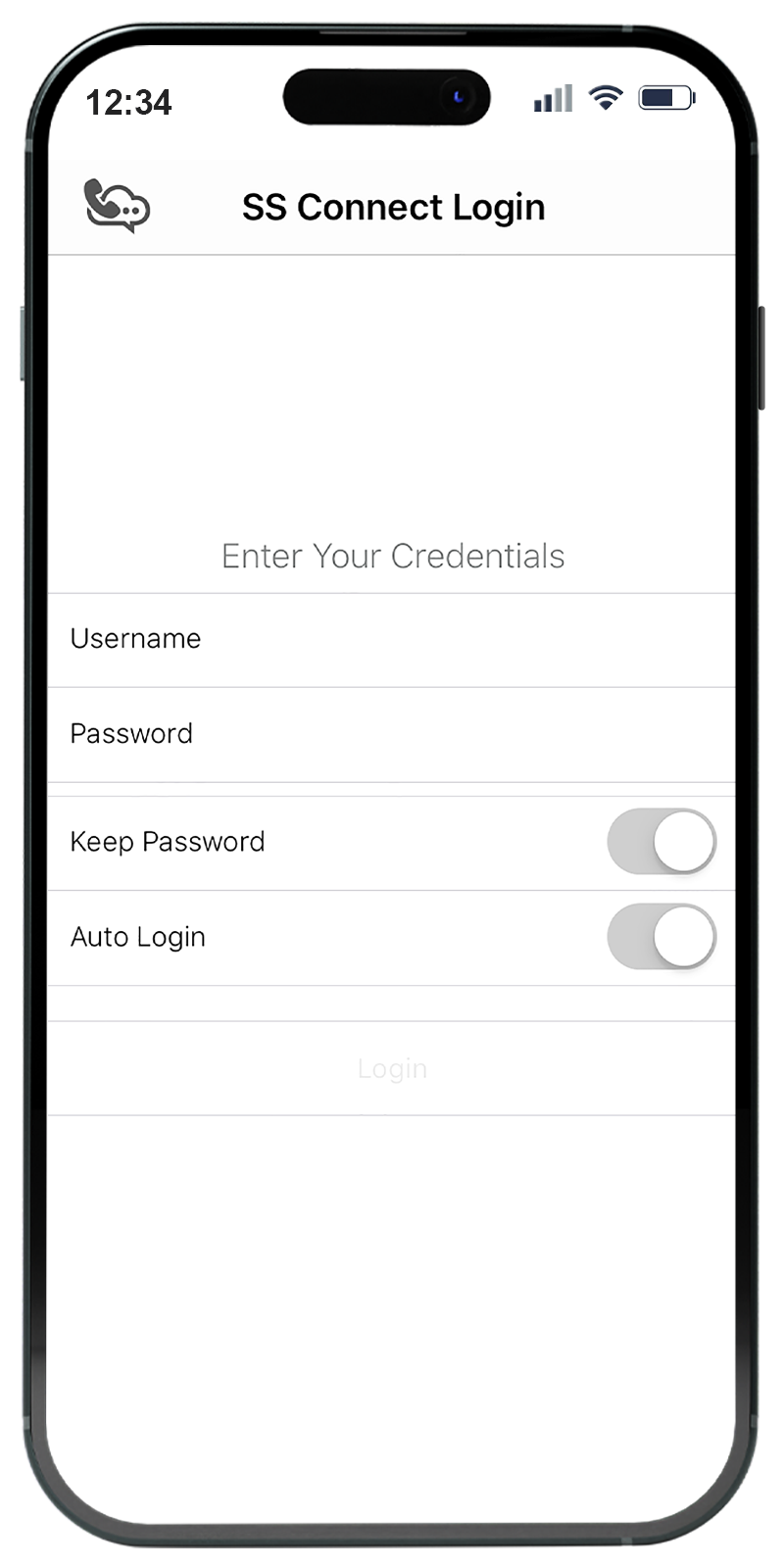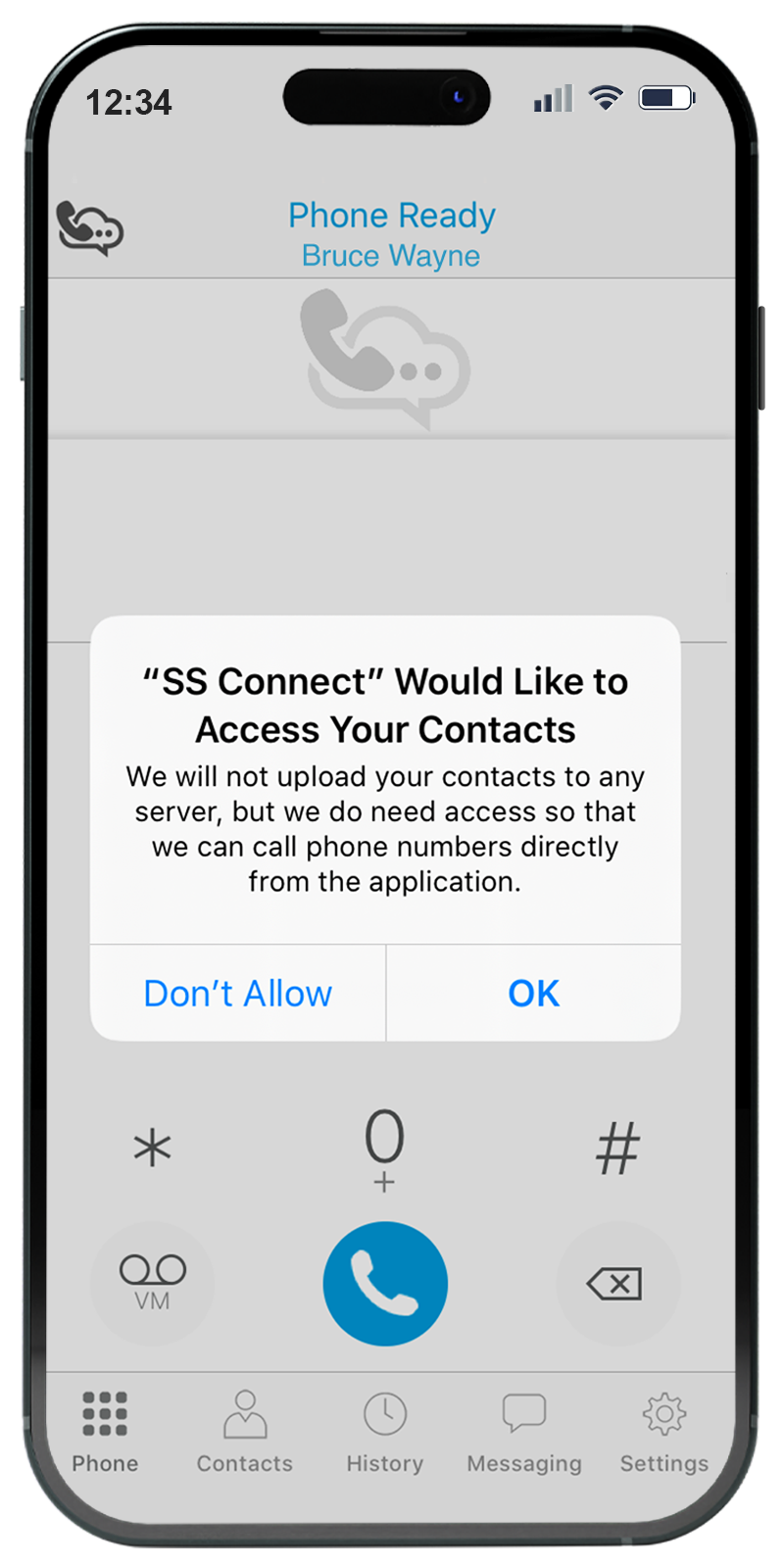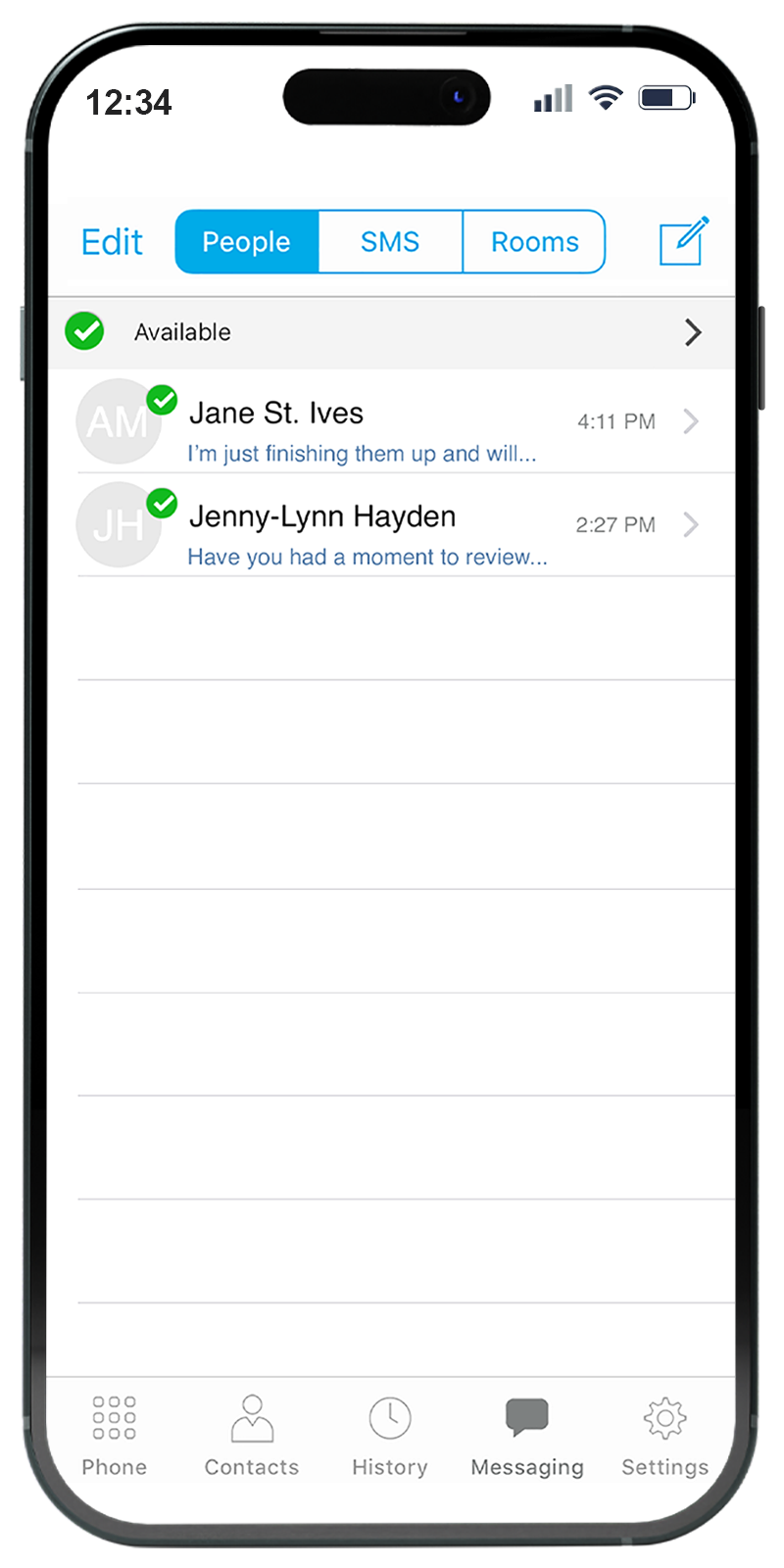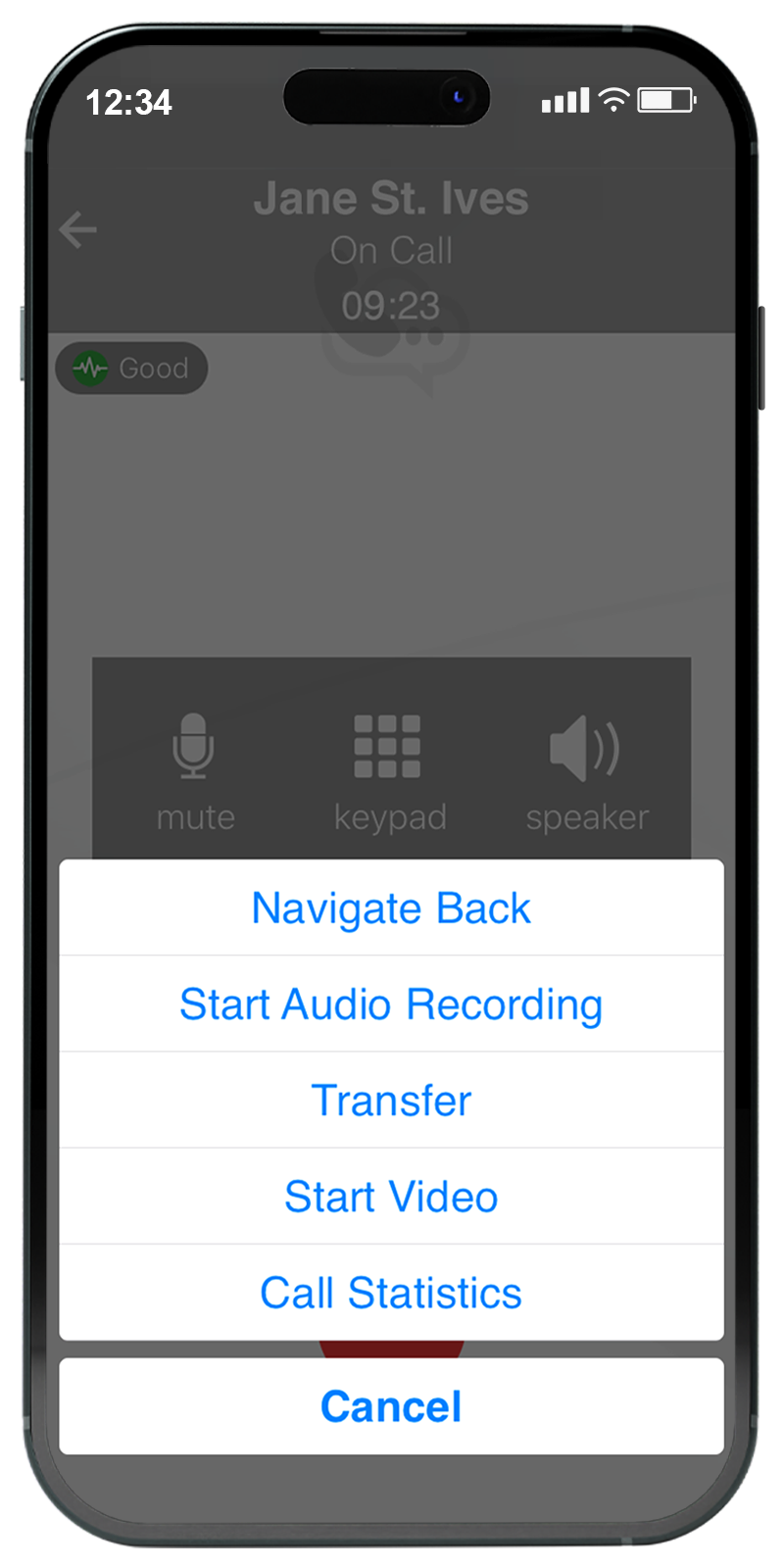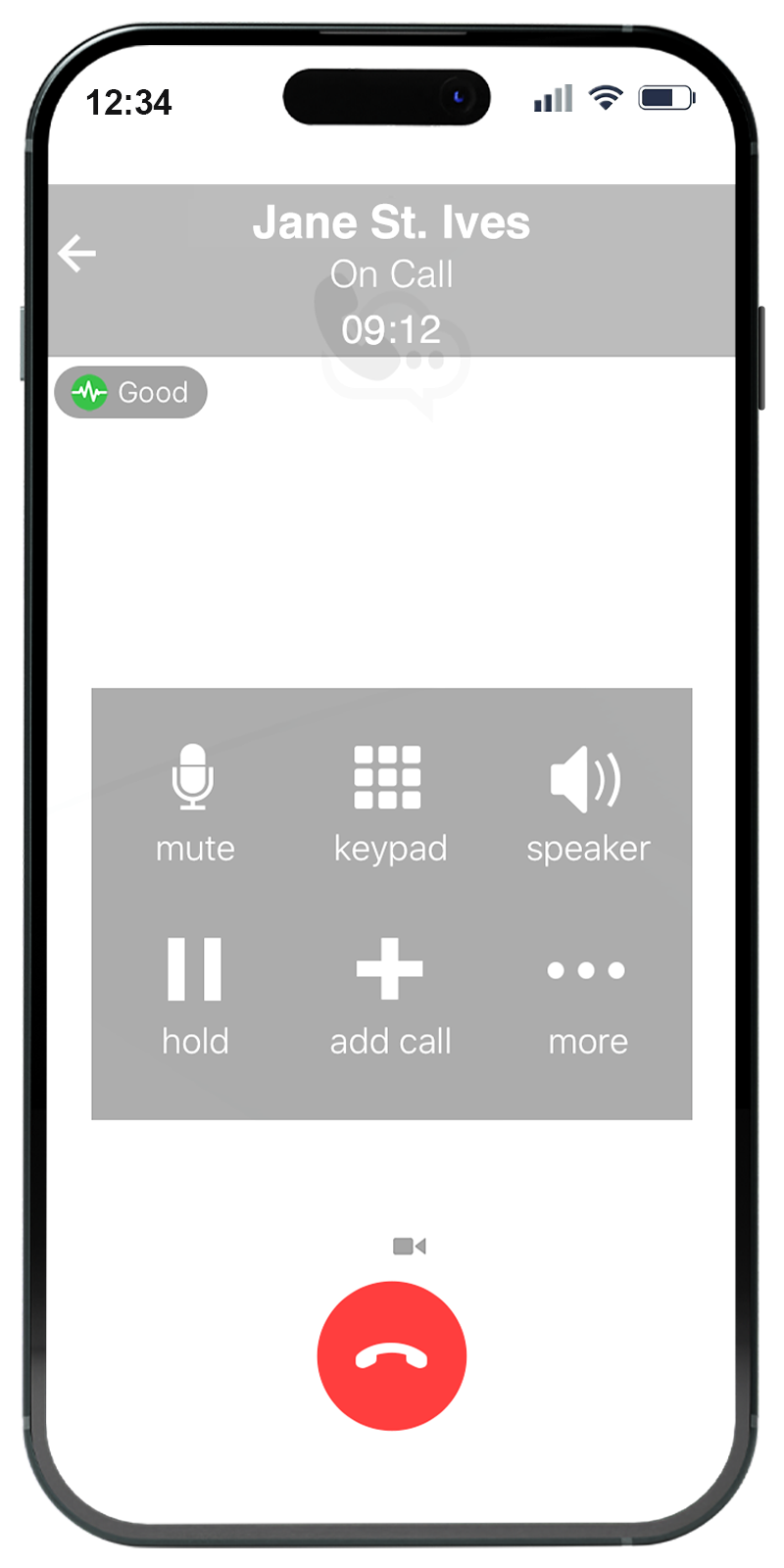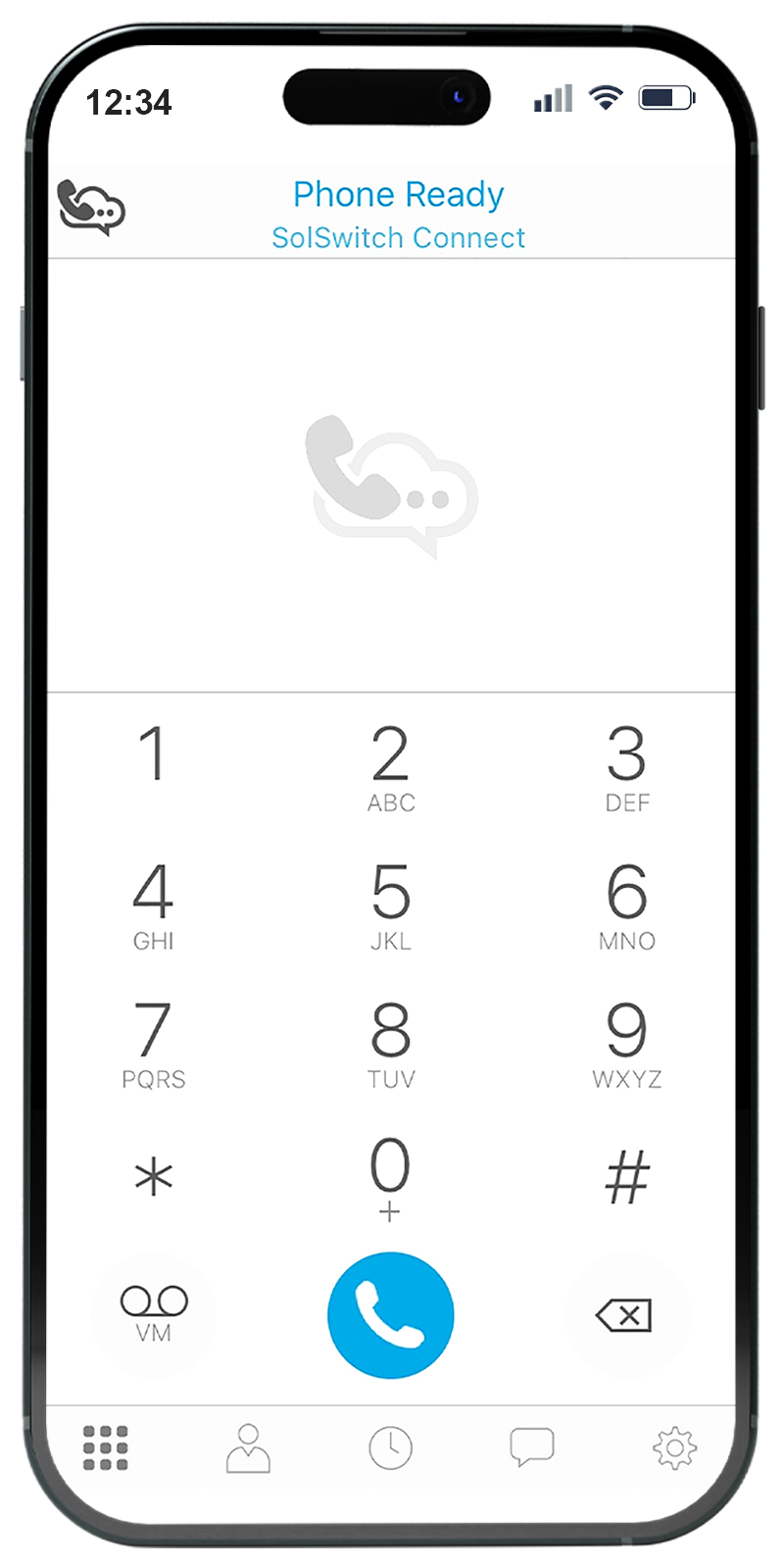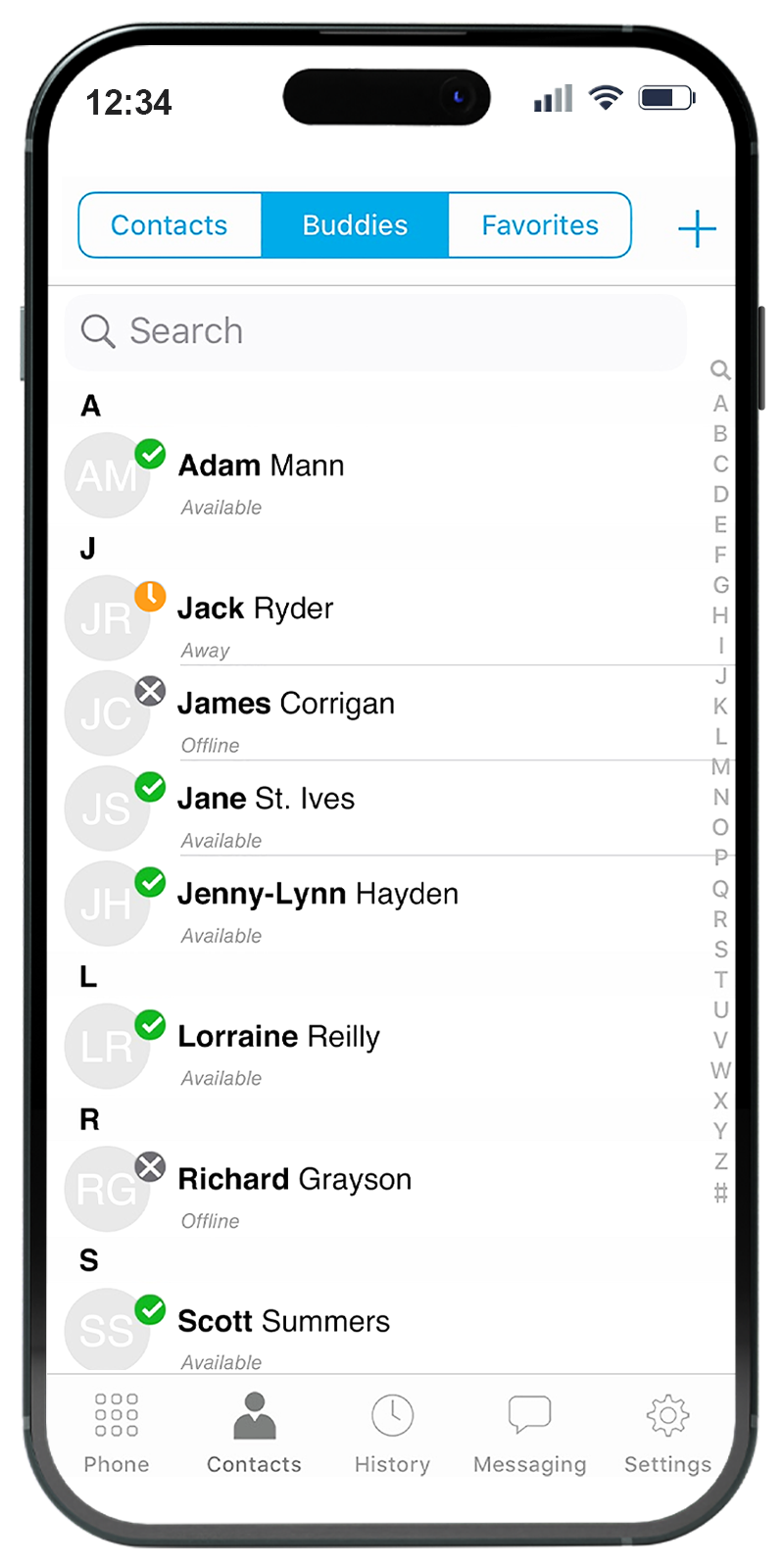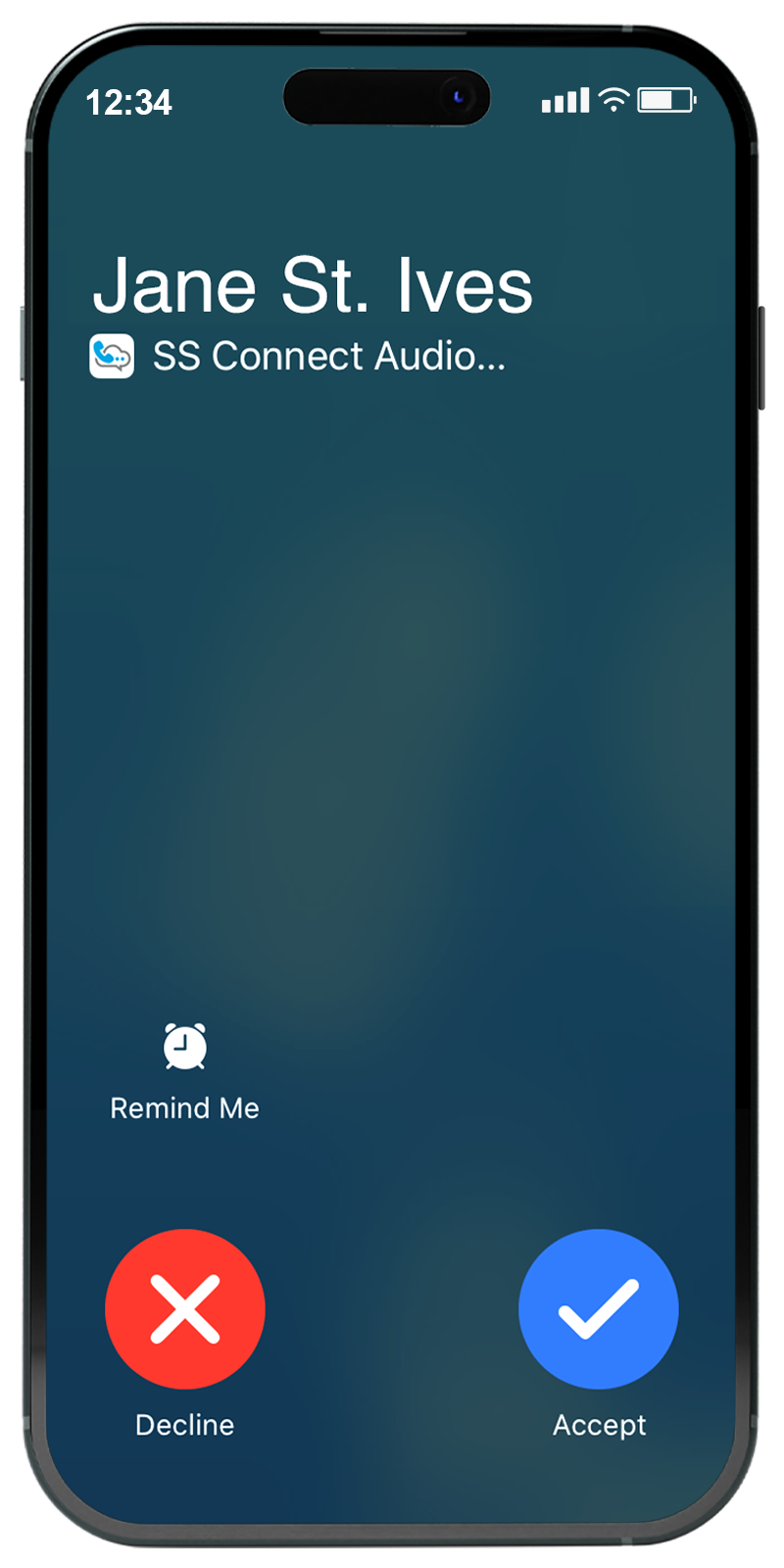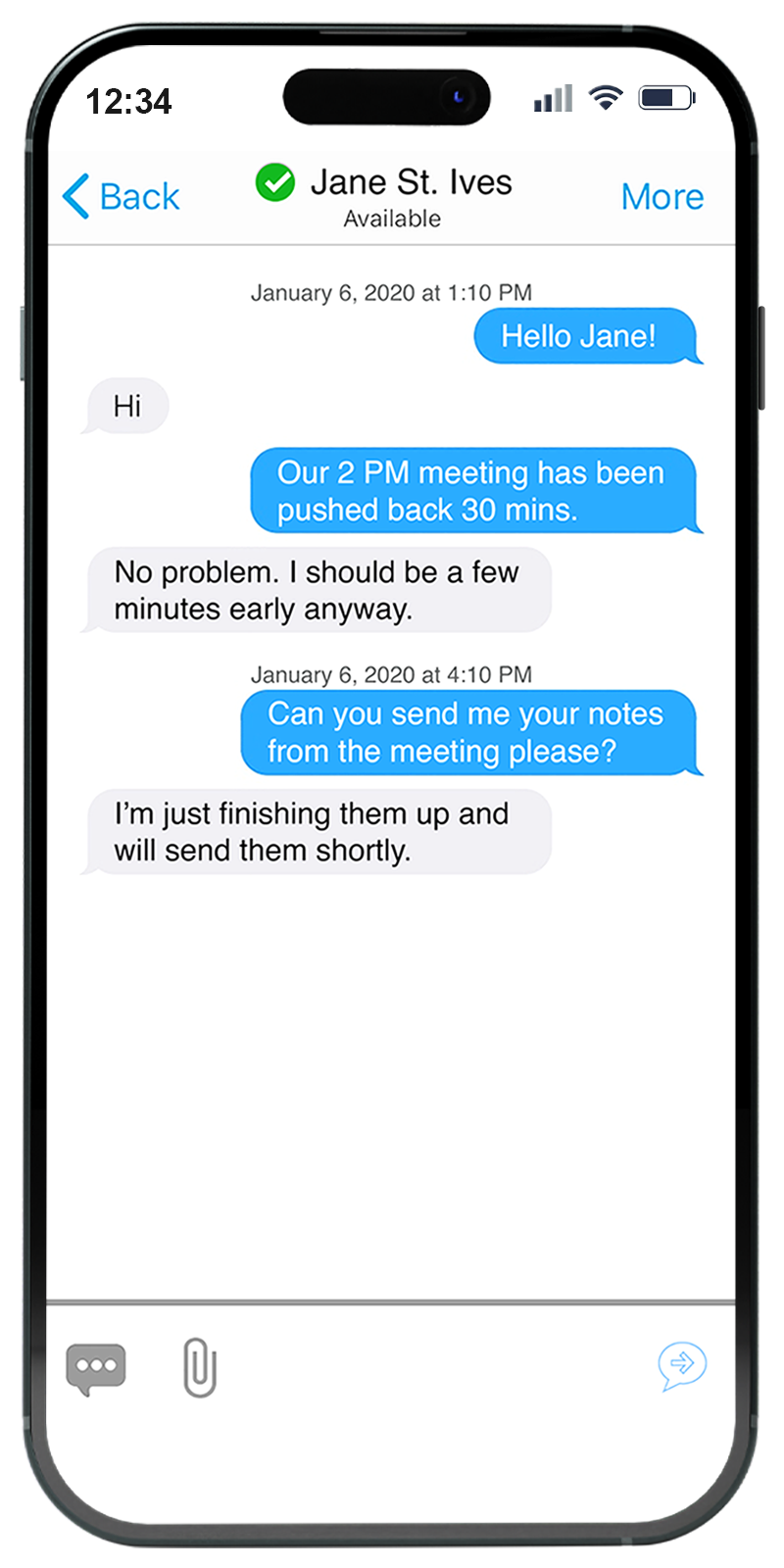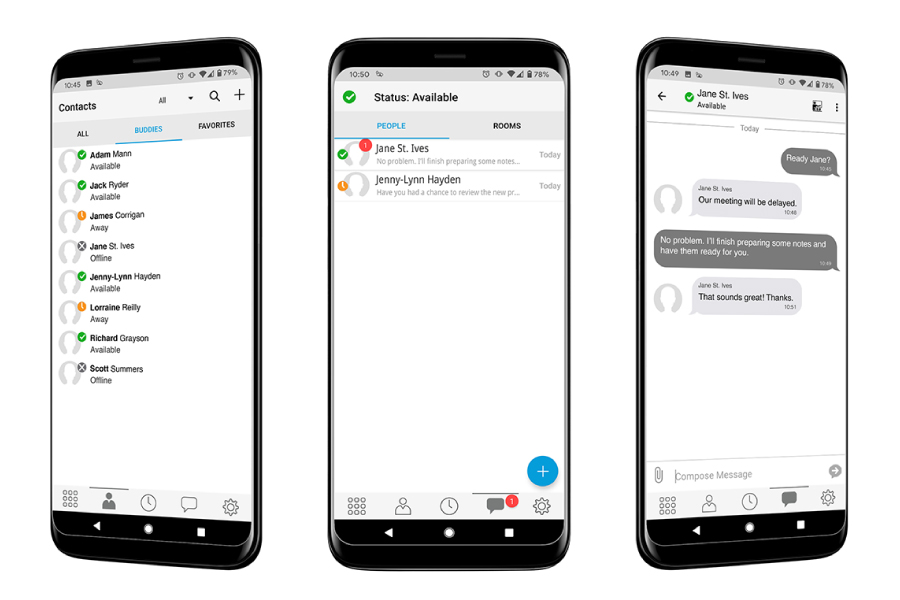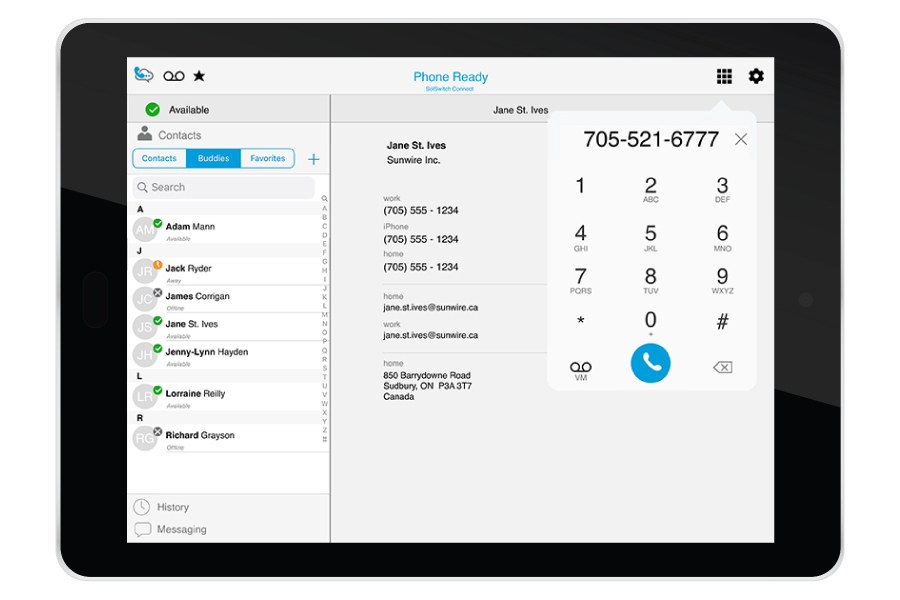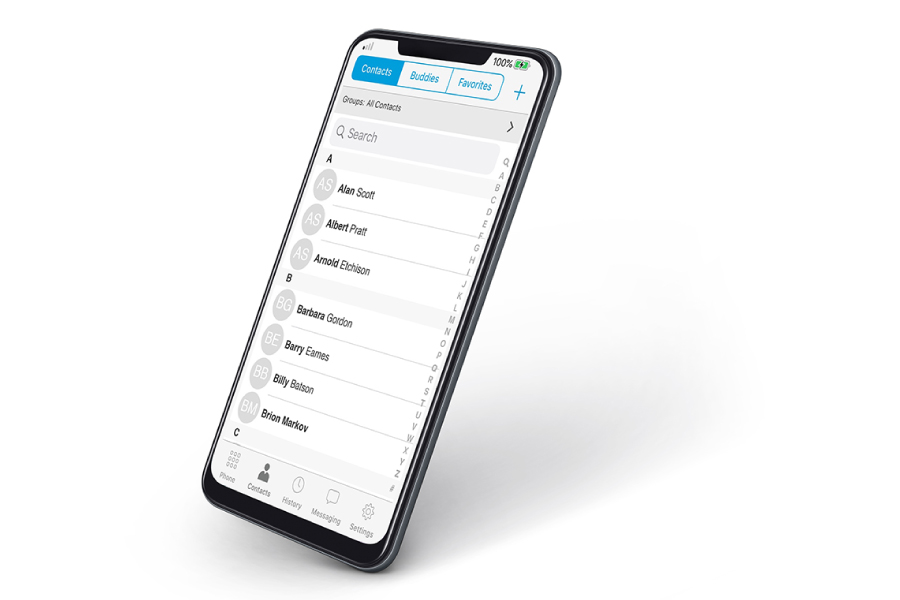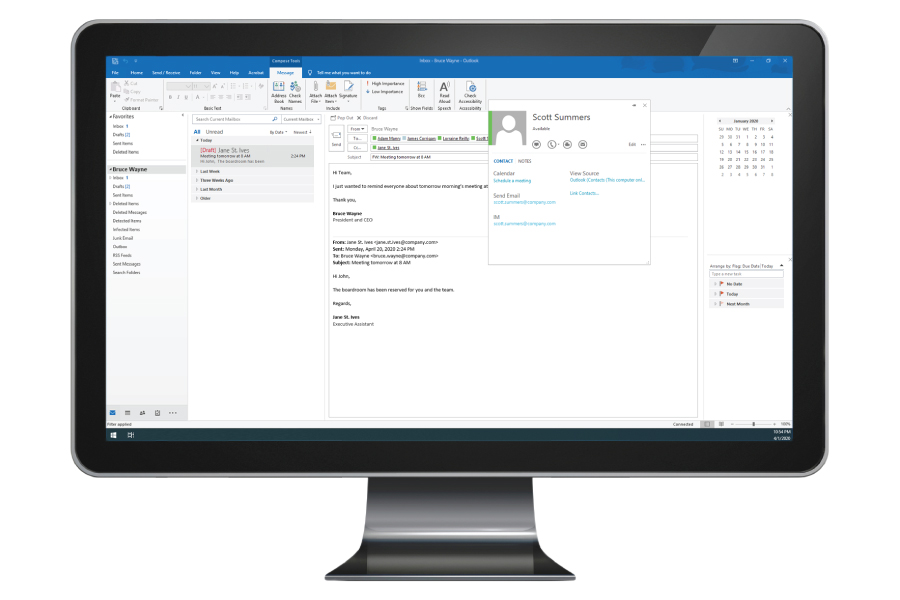Get connected with SSC! Our mobile & desktop softphone.
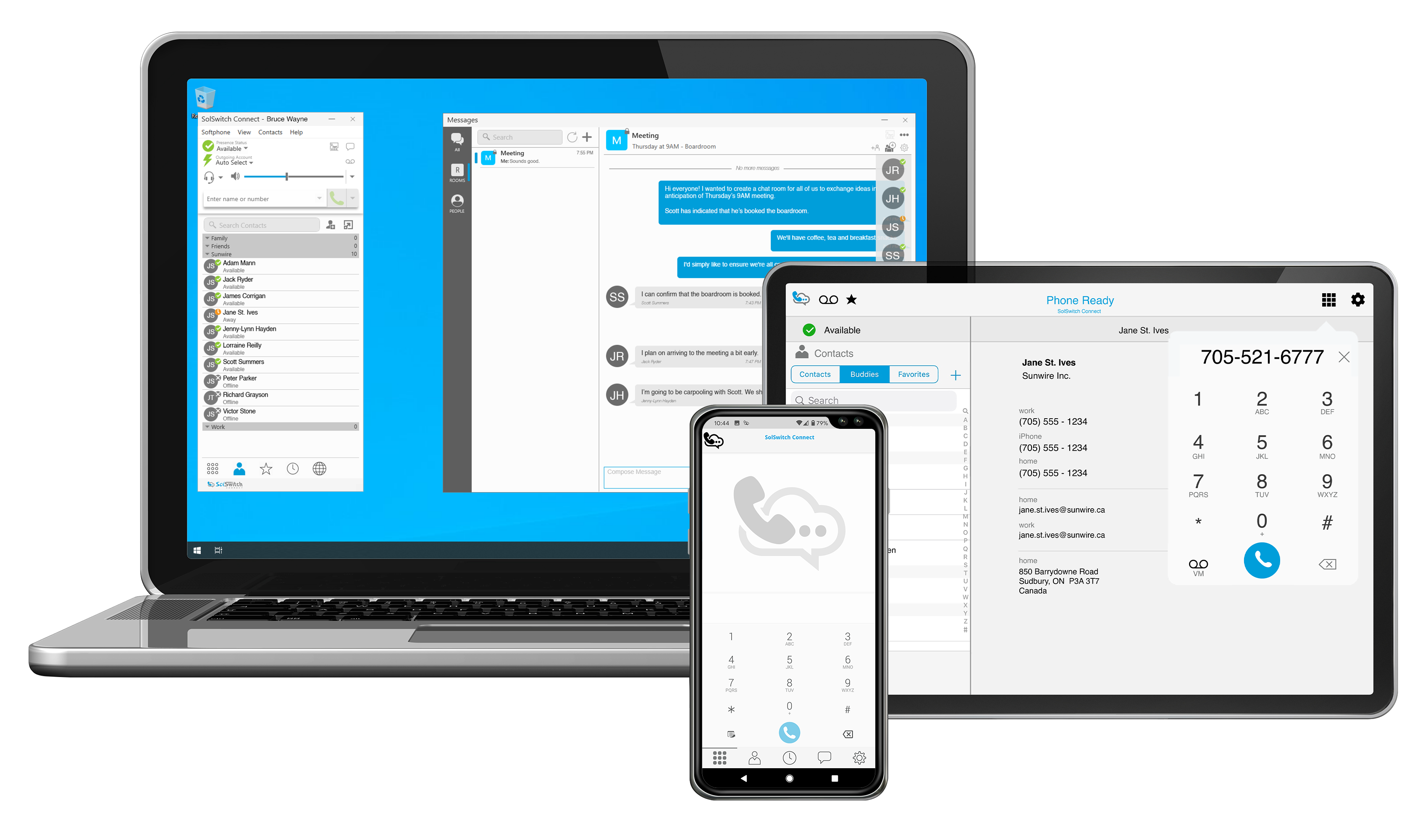
Mobile & Desktop
Available on Mac and Windows as well as on iPhone and Android devices.
SMS/MMS Texting
Improve customer service with real-time texting between staff and clients.
Interoffice Chat
Increase collaboration within your team with instant messaging on any device.
Remote Workers
Easily transition from your desk, to your home, to the field and back again.
No Desk Phone
Eliminate the need for an actual desk phone by using SolSwitch Connect.
Scalable
Whether you're a startup, small business or enterprise - we can grow with you.
SSC Features At a Glance
See how SolSwitch Connect works in action.
SolSwitch Connect Pricing
We offer flexible options for your organization.
STANDARD
per user
Mobile and Desktop versions.
Inbound & Outbound Calling
SolSwitch phone features
IM and Group Chats
Text Messaging (SMS/MMS)
STANDARD PLUS
per user
Mobile and Desktop versions.
Inbound & Outbound Calling
SolSwitch phone features
IM and Group Chats
Text Messaging (SMS/MMS)
ENTERPRISE
We offer custom plans and solutions for bulk licencing.
Reach out to a Sales Representative to learn more.
1-833-727-6777Features & Functionality
Take total control and customize your system to meet your needs.
Fully-Functional Softphone
Get complete desk phone functionality with advanced features.Make high-quality VoIP calls just like you were using your desk phone.
All accounts are provisioned remotely so end-users simply have to log in with a username and password then start calling and chatting. SSC also supports:
- Call transfer, forward, hold, park
- Click-to-dial and auto-answer
- SolSwitch features' * code support
HD Video Calling
SolSwitch Connect allows you to have face-to-face conversations with your team while out of the office with the HD video call feature.
Business SMS Texting
Use SolSwitch Connect to engage your audience and extend your reach by interactng with your customers via text messaging.
Instantly send and receive texts from your business’ telephone numbers.
Instant Messaging
Avoid strings of email chains by quickly and easily communicating with individuals and colleagues using SolSwitch Connect’s 1-on-1 instant messaging.
Group Chats
SolSwitch Connect makes discussing projects and sharing ideas easy. Start a private or public channel based chat room and make everyday work conversations effortless.
Real-time Live Presence
Your directory will show your contacts' availability with their status and 'click-to-call' functionality.
Quickly see who is online and available, away, offline and/or available for call transfers.
Contact Importing
Bring all of your contacts into SolSwitch Connect from your desktop software or mobile device.
- LDAP & Active Directory
- Microsoft Outlook (Windows only)
- Mac Address Book
Corporate contact directories are managed by your phone system's administrator.
Frequently Asked Questions
A softphone is a software application that allows users to make and receive telephone calls over the Internet using a computer, tablet, or smartphone. It leverages Voice over Internet Protocol (VoIP) technology to convert voice into digital signals, enabling communication without the need for traditional telephone hardware. Softphones provide a user-friendly interface resembling a conventional phone, often including features like a keypad, contact list, voicemail, and call history. They are commonly used in businesses for their cost efficiency and flexibility, allowing employees to communicate from any location with an internet connection.
Setting up SolSwitch Connect involves several key steps. First, you need to choose and install a softphone application compatible with your device, such as a computer, tablet, or smartphone. After installation, you must configure the application by entering your VoIP service provider’s settings, which typically include your account credentials (username and password), and server details. Next, ensure that you have a stable data or internet connection and a functioning microphone and speaker or headset for audio input and output. Finally, start calling!
Your SSC login credentials and server details will be provided by a Sunwire representative once your account is configured.
You would receive access to both the mobile and desktop version of SSC. The mobile version is compatible with iOS and Android devices. The desktop versions are compatible with Mac and Windows devices.
You can use wired or Bluetooth headsets with SolSwitch Connect.
Android:
Operating system - Android 10.0 or higher.
Supports Android smartphones, tablets, and Chromebooks.
For Chromebooks to run an Android app, it must have ChromeOS 53 or higher, and that the model is supported by Google Play Service.
Make sure your ChromeOS is up-to-date.
Apple:
Operating system - iOS 15 or higher.
Supports iPhones, iPods and iPads that run the required OS version.
Desktop Systems:
See the table below for full requirements.
| Component | Requirement |
|---|---|
| Processor |
Minimum: Single-core 2GHz or higher
Recommended: Dual-core 2GHz or higher |
| Memory |
Minimum: 4GB RAM
Recommended: 8 GB RAM and above |
| Hard Disk Space | 400 MB (Install/Upgrade, 200 MB operation) |
| Operating System |
Microsoft Windows 10 (Fall Creators Update or newer required) Microsoft Windows 11, including version 23H2 Microsoft .Net 4.8 for Windows MSI install macOS 12 (Monterey) macOS 13 (Ventura) macOS 14 (Sonoma) |
| Connection | IP network connection (broadband, LAN, wireless); Constant Internet connection |
| Audio Device | Full duplex, 16-bit or USB headset |
Contact Sunwire Now!
Visit Us
850 Barrydowne Road
Sudbury, ON
P3A 3T7