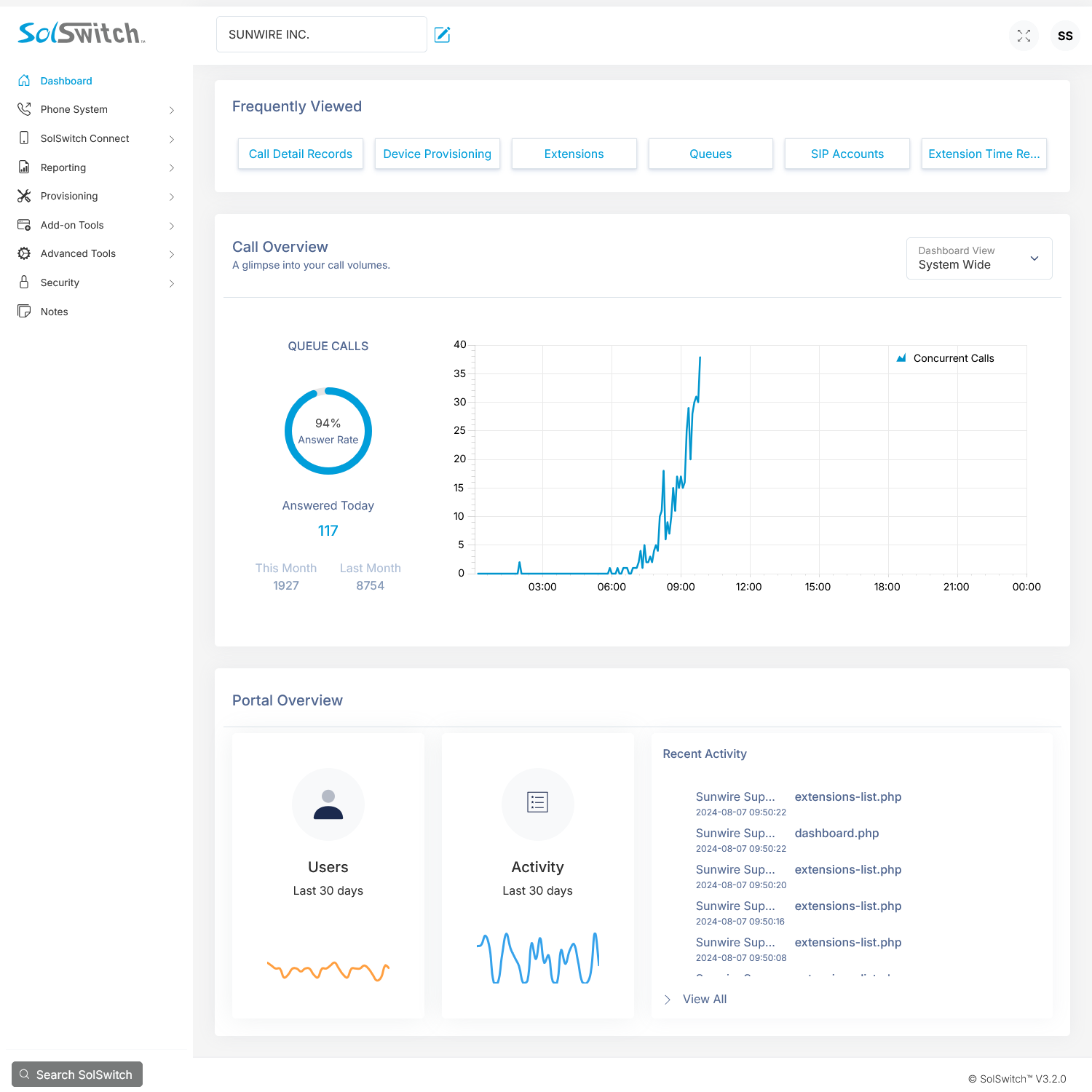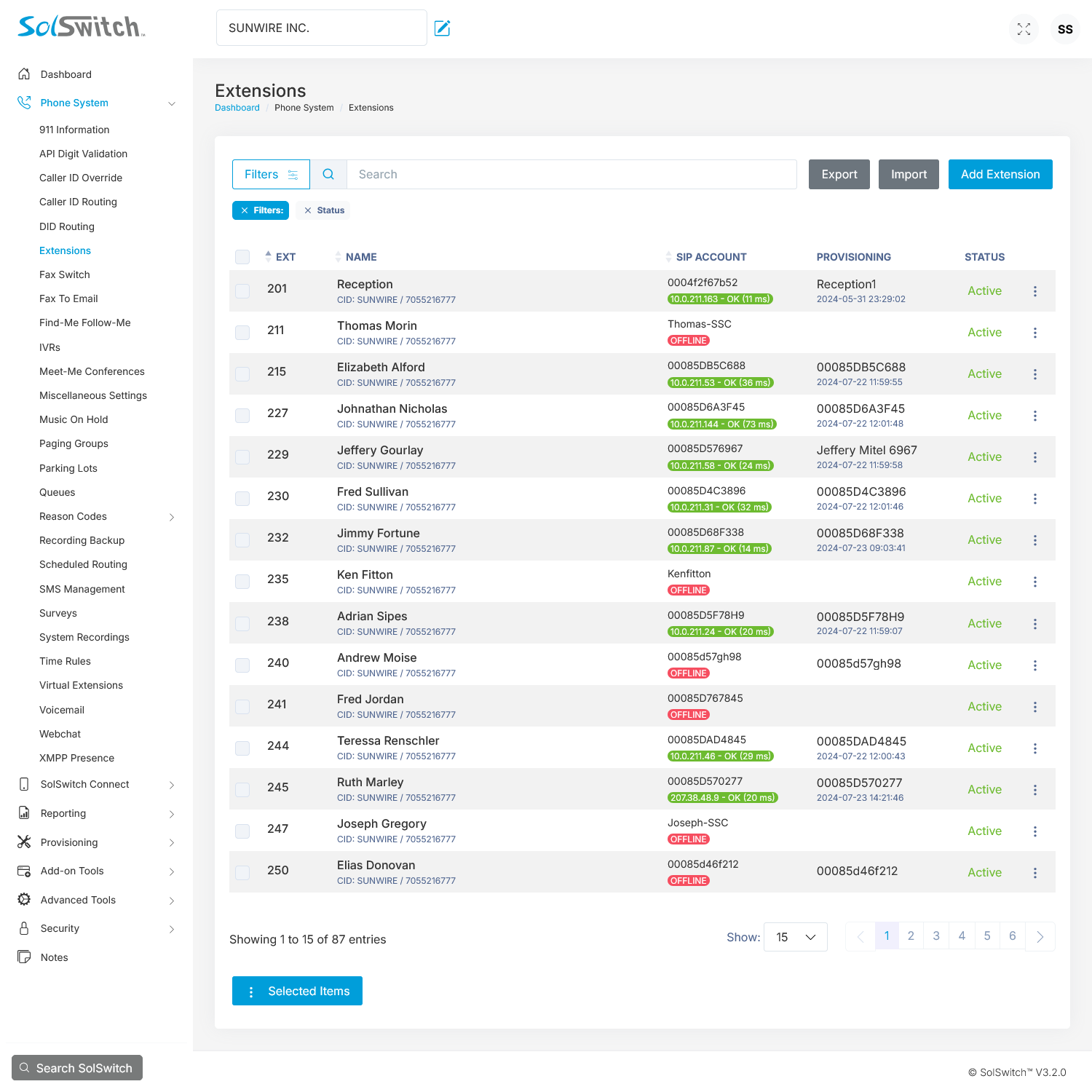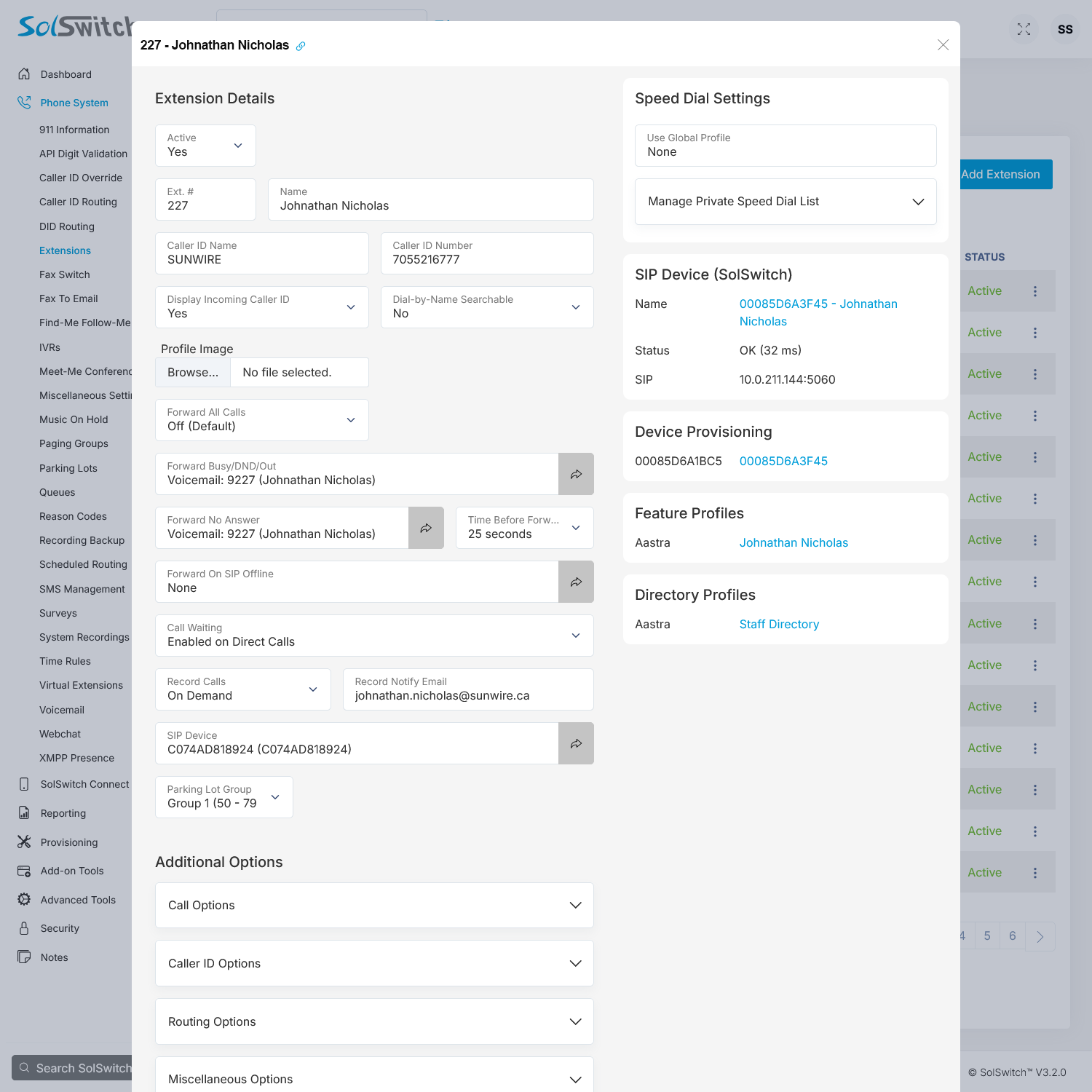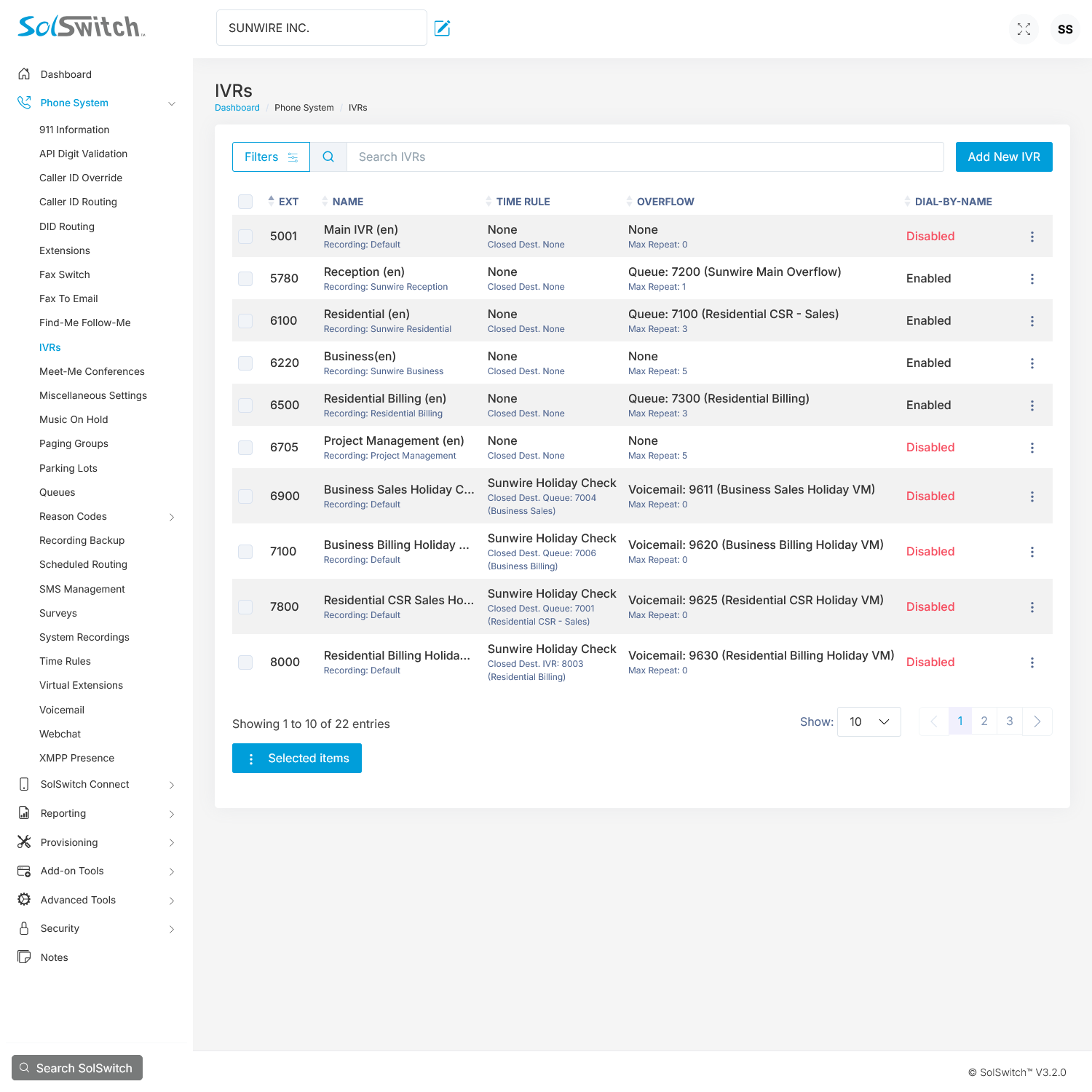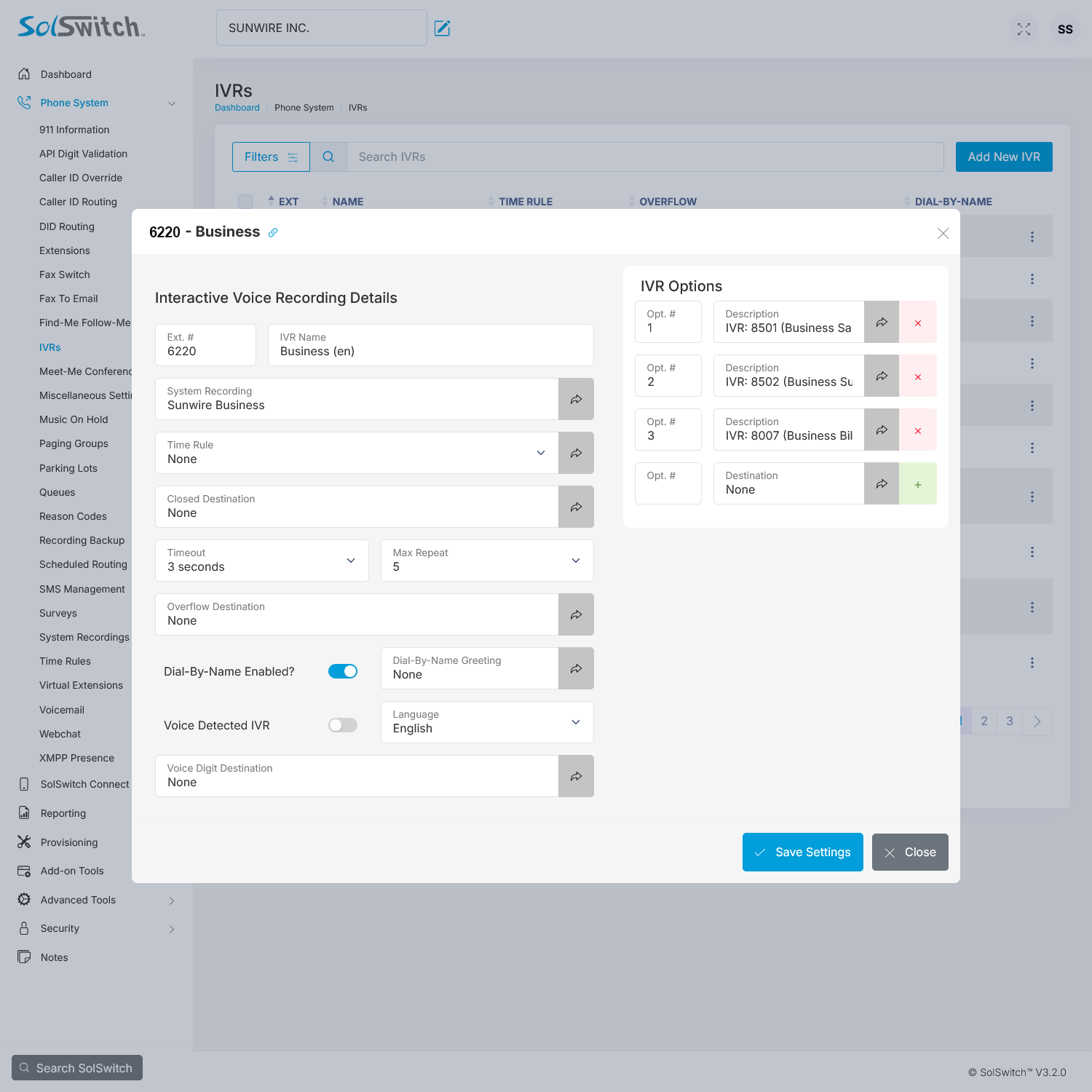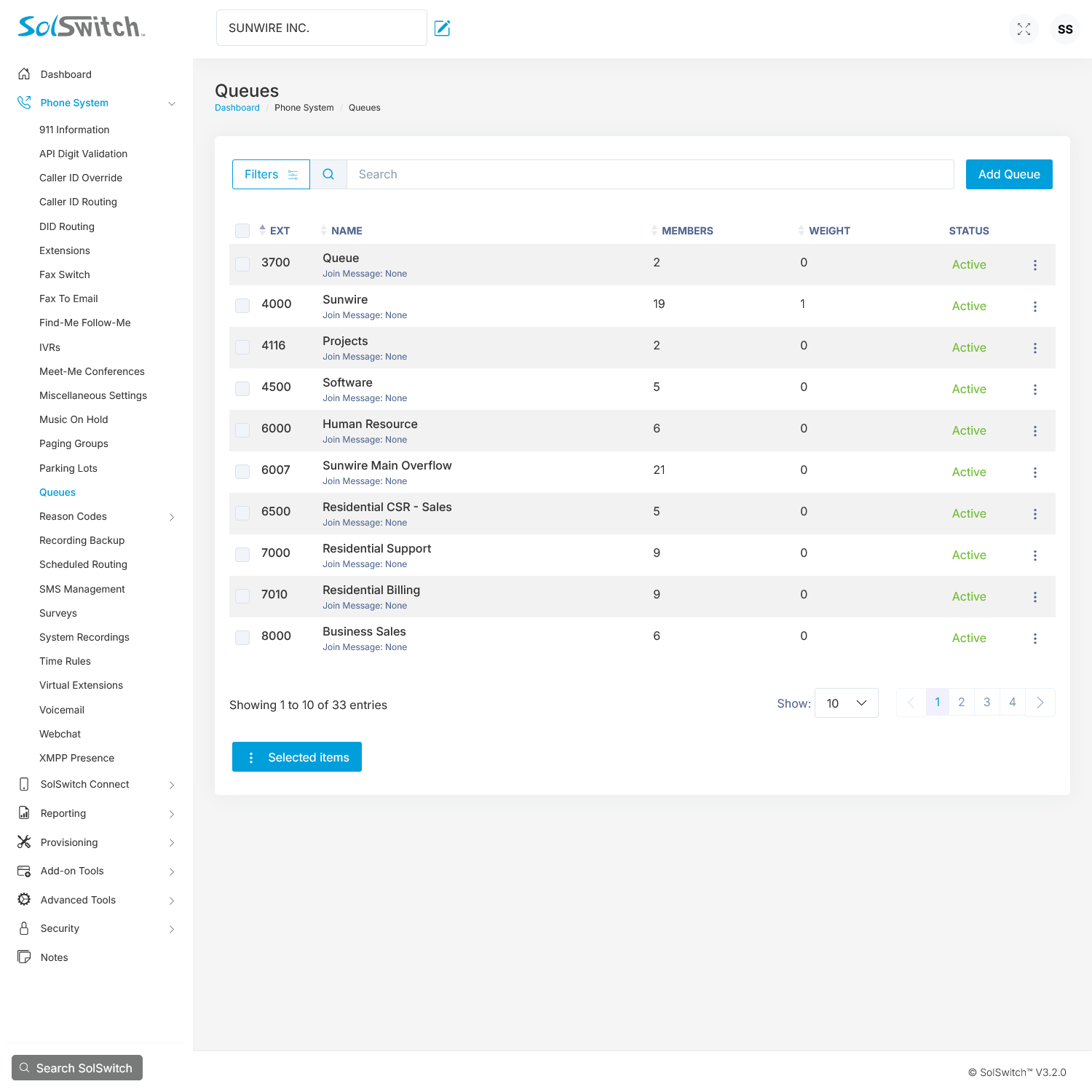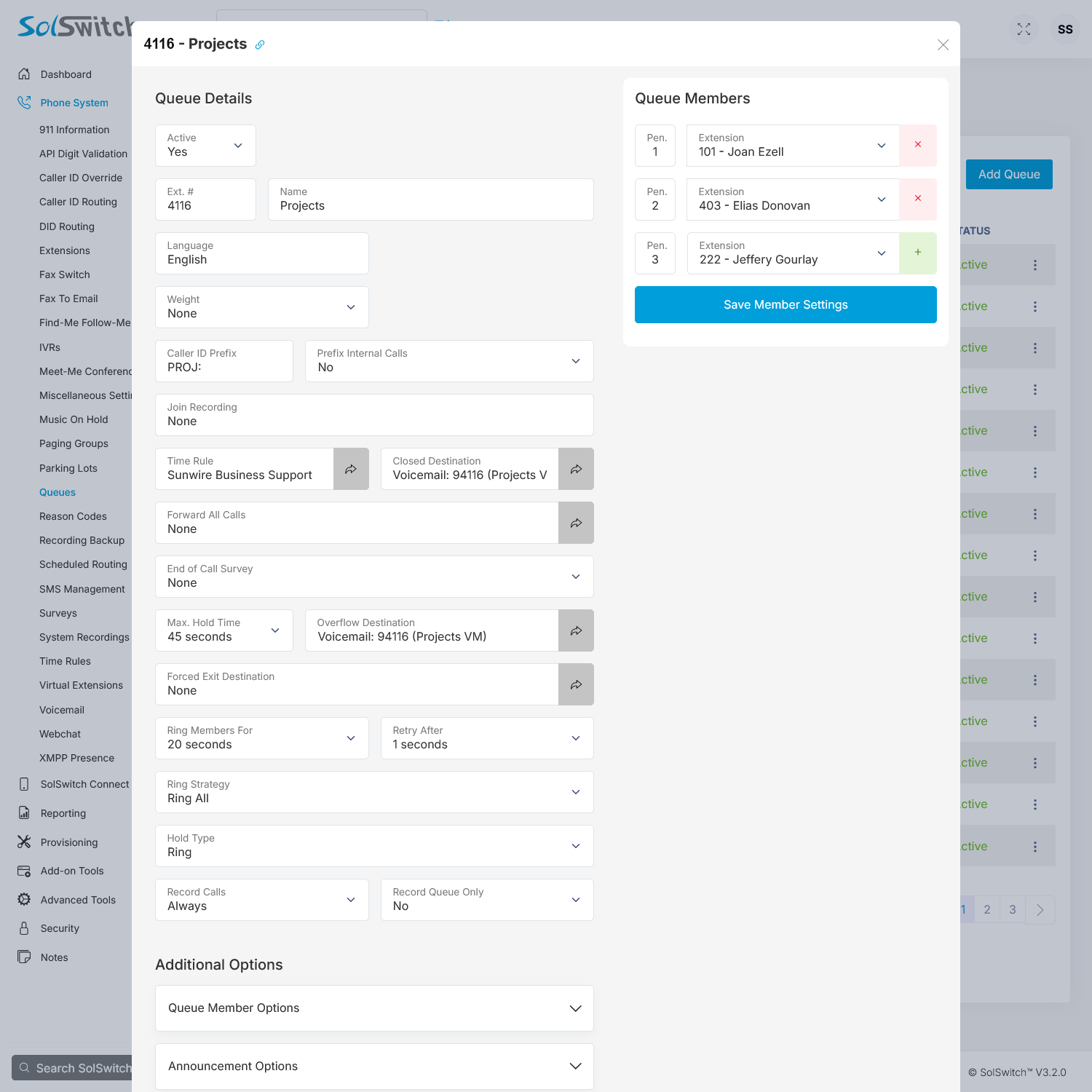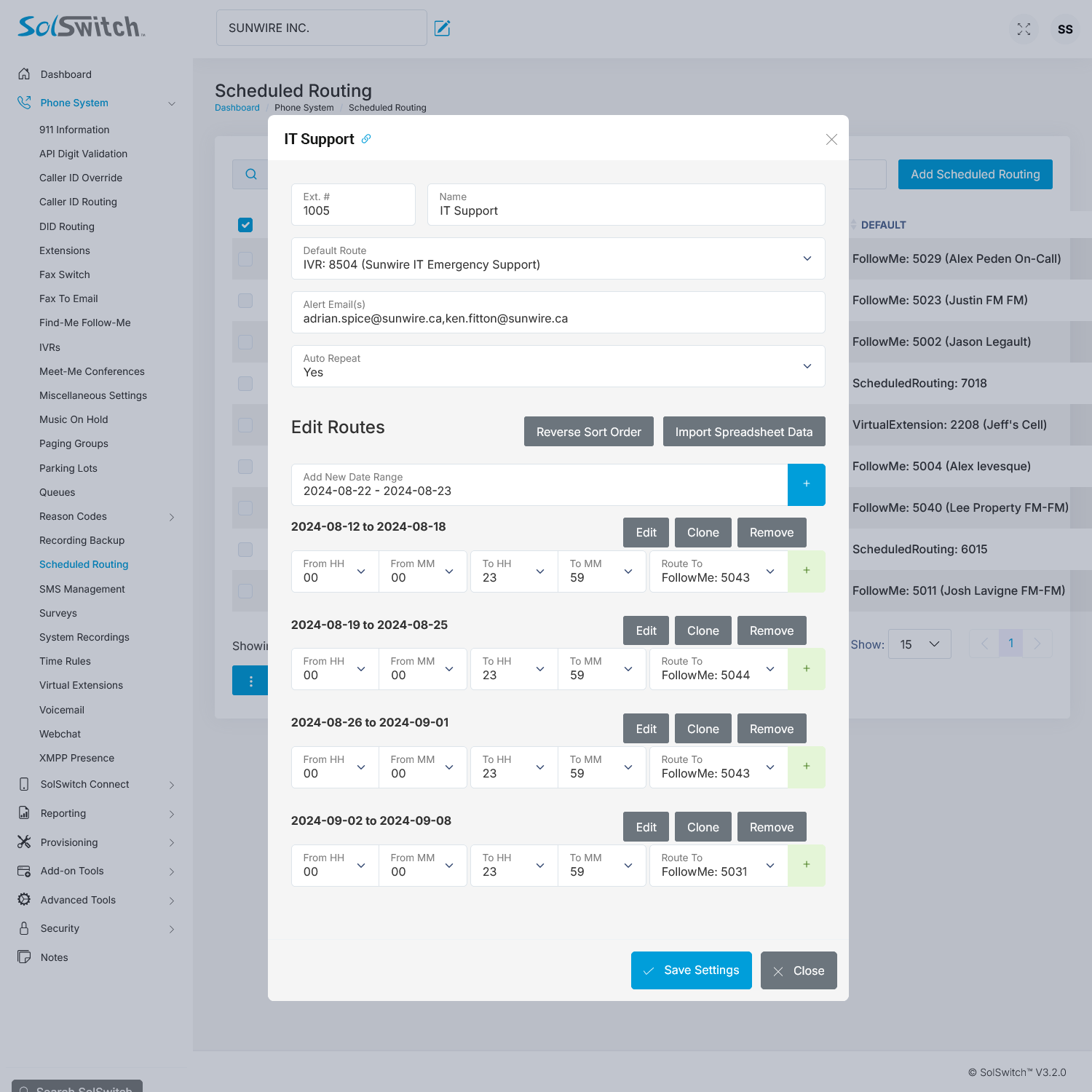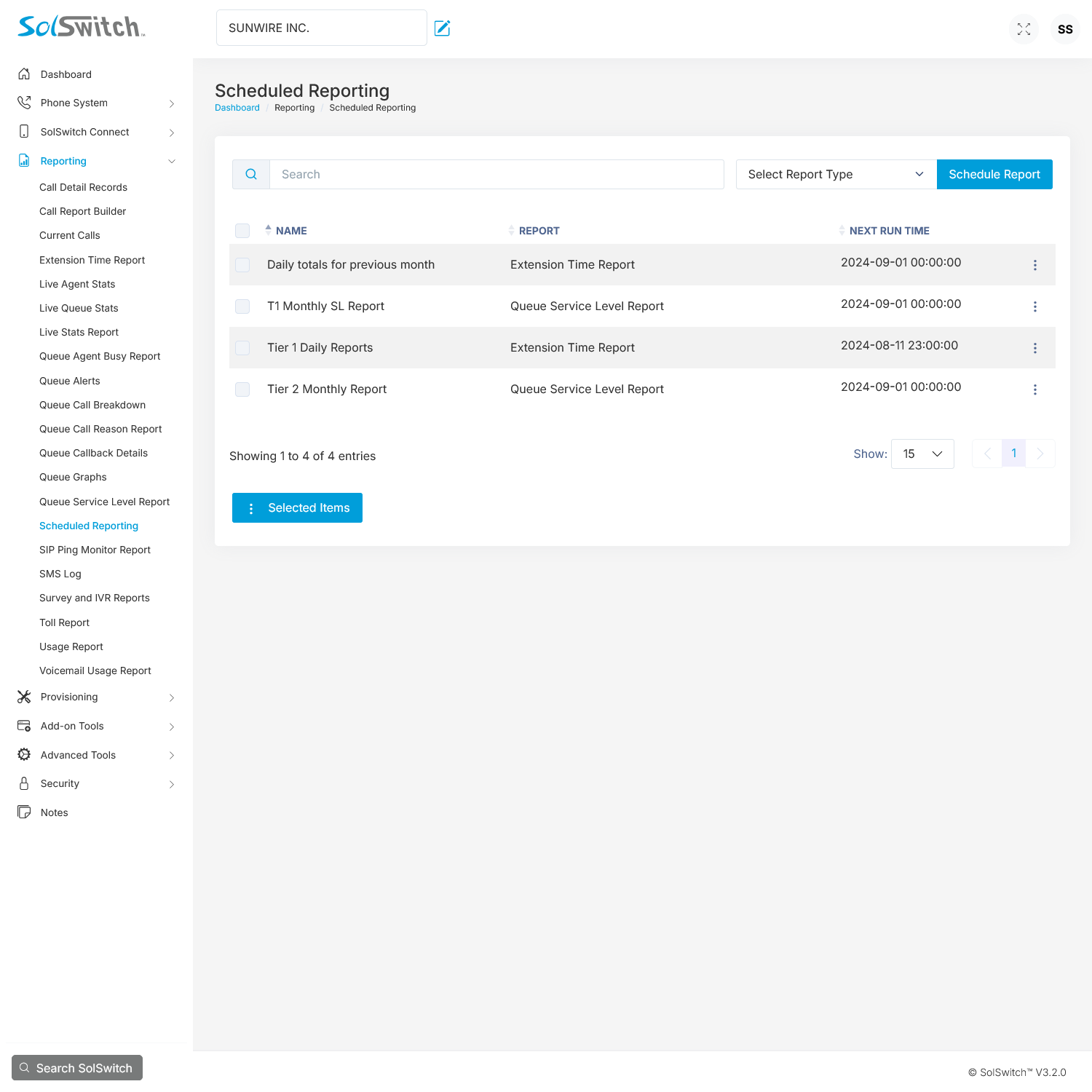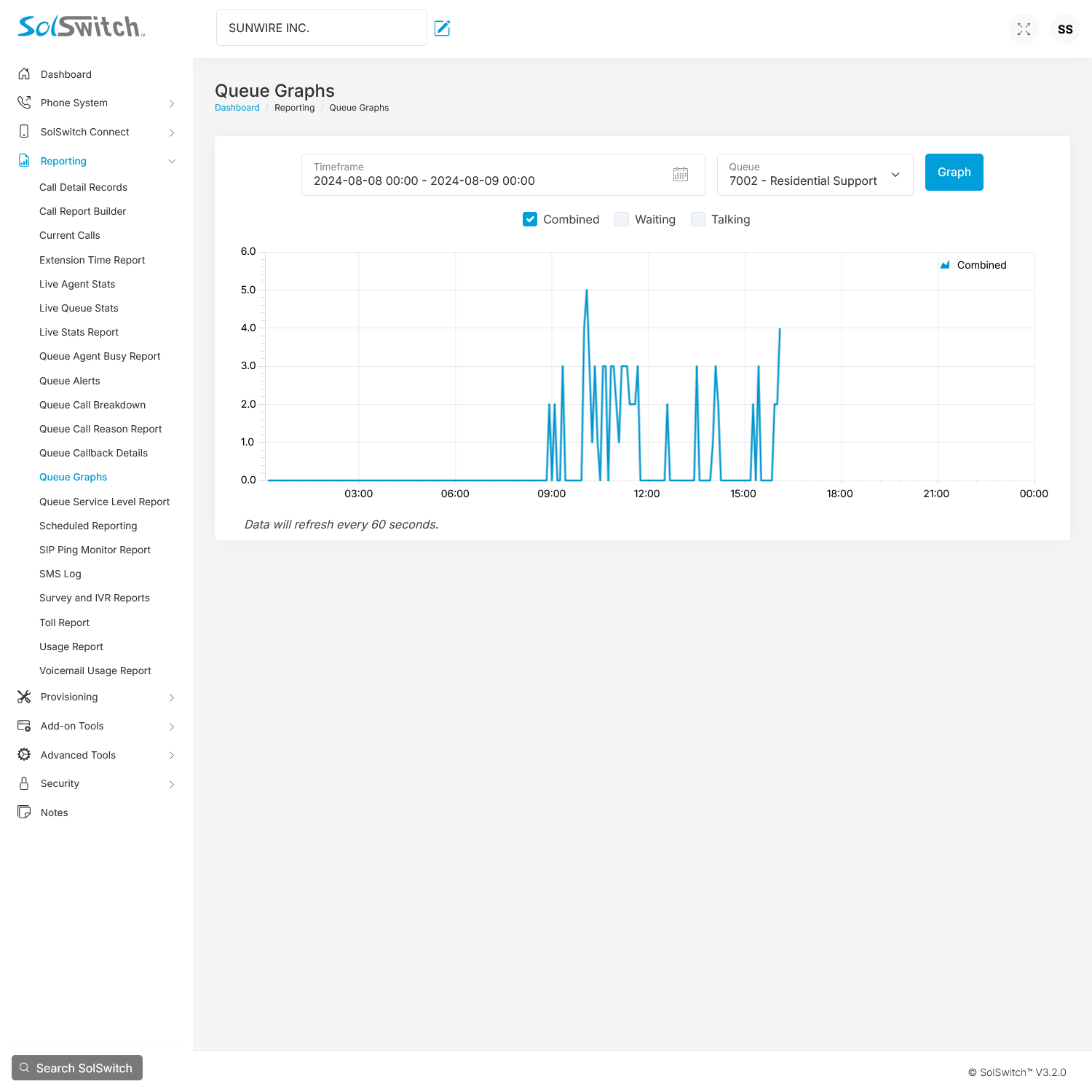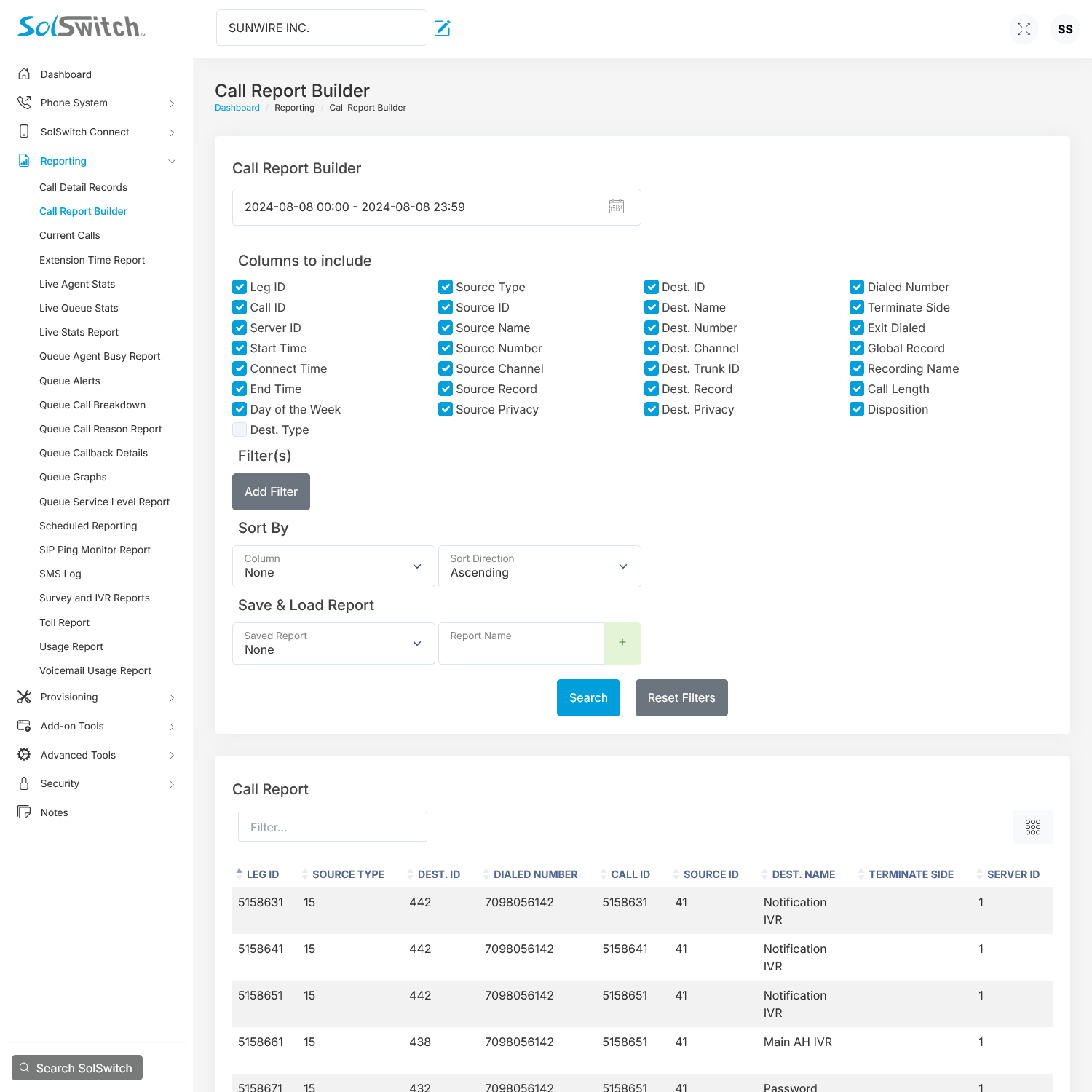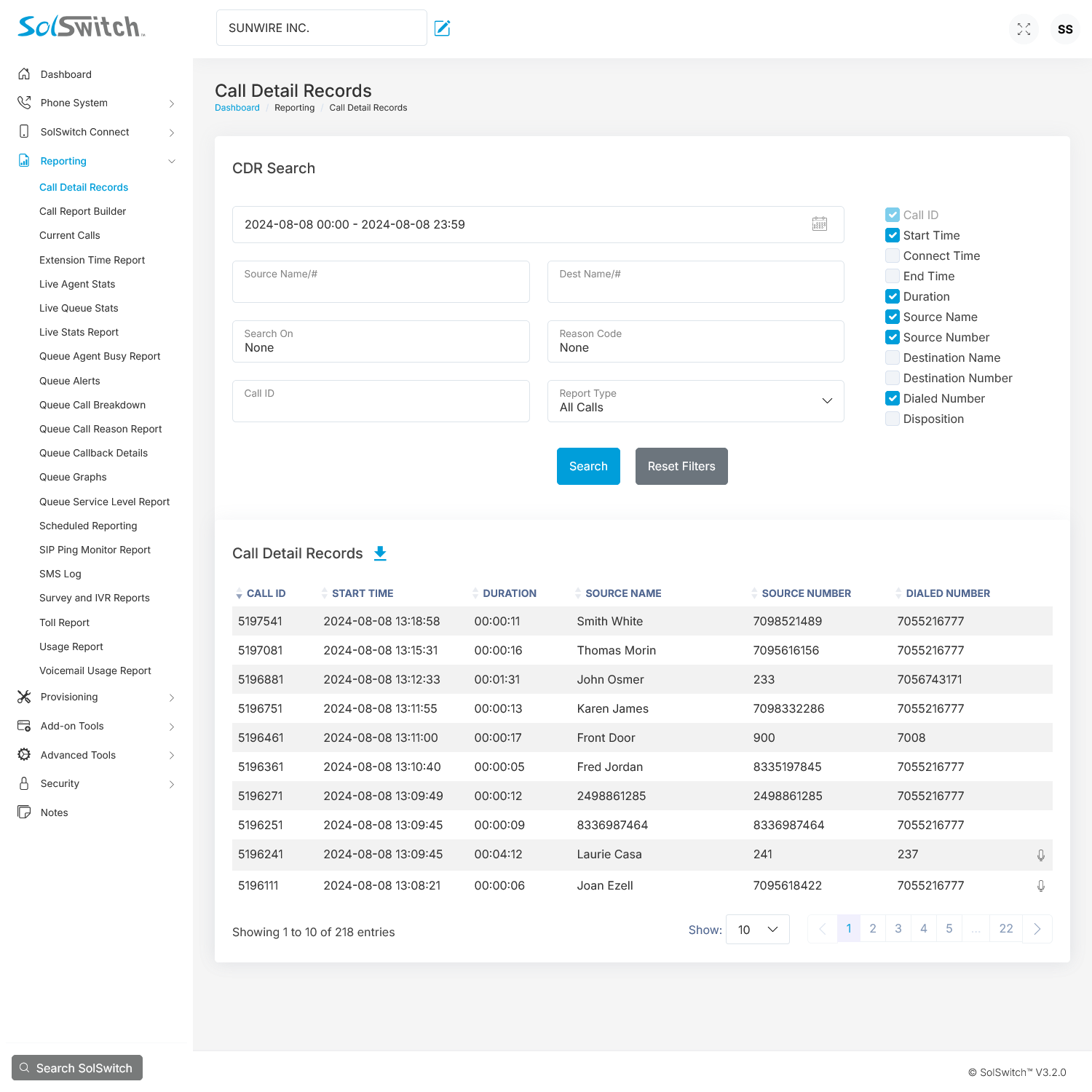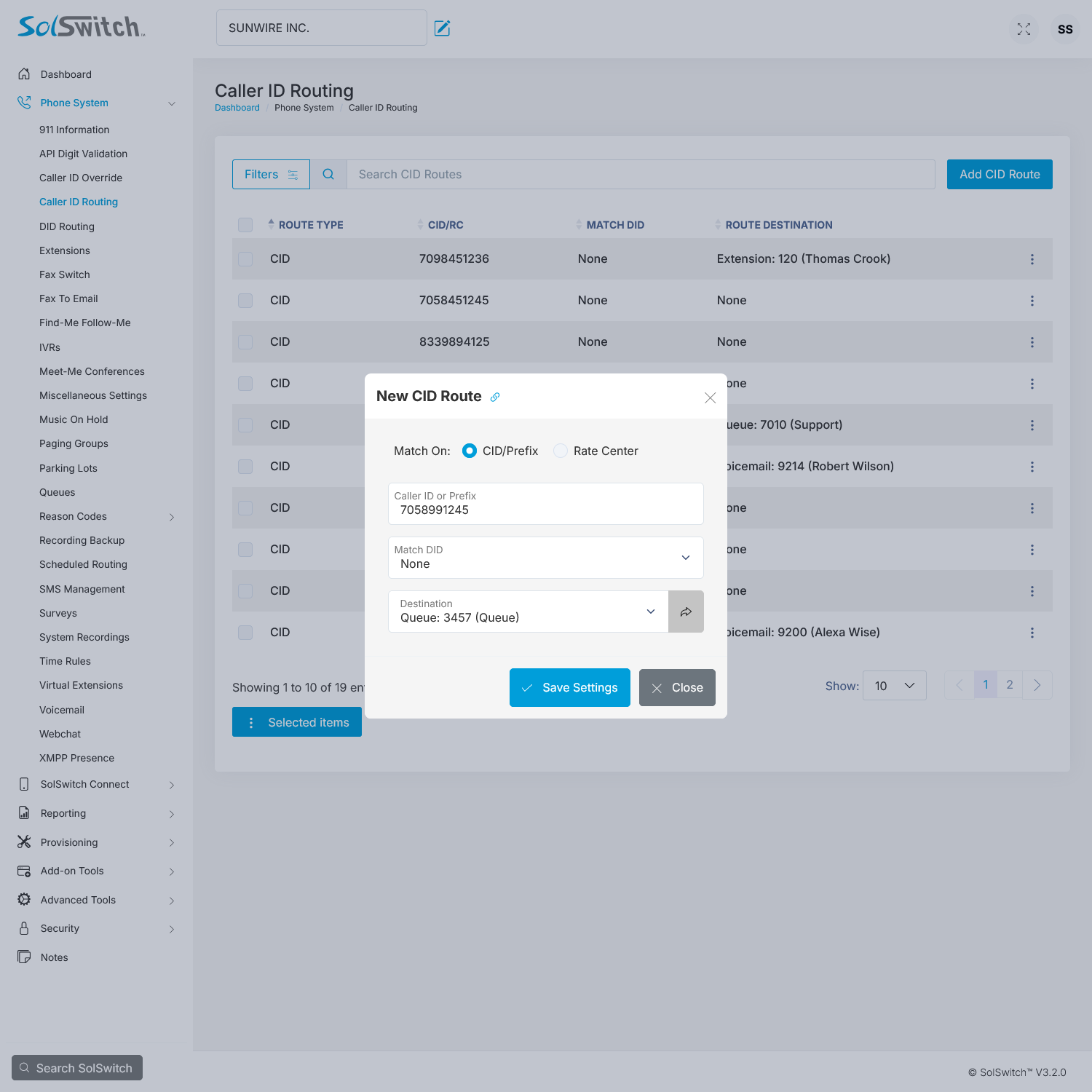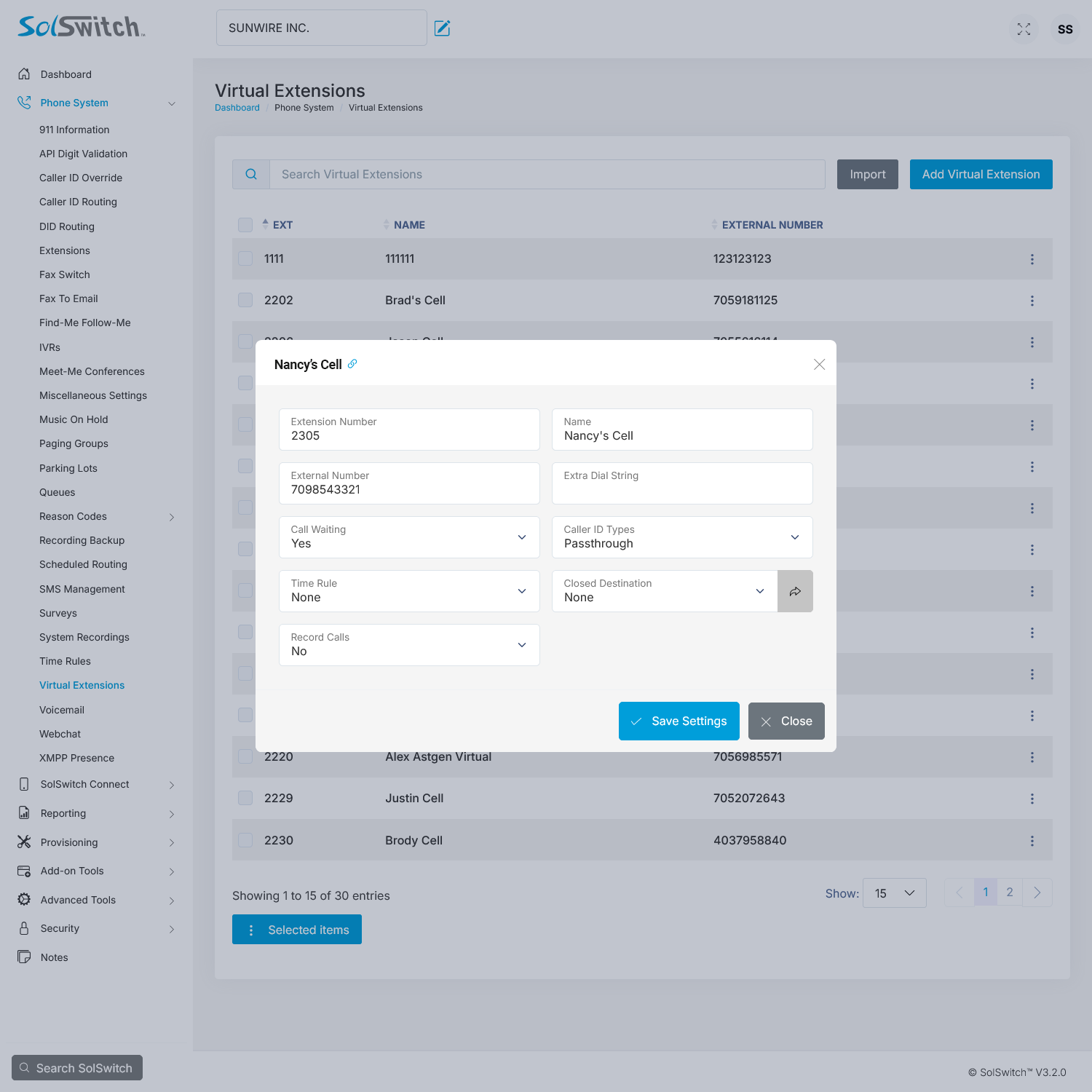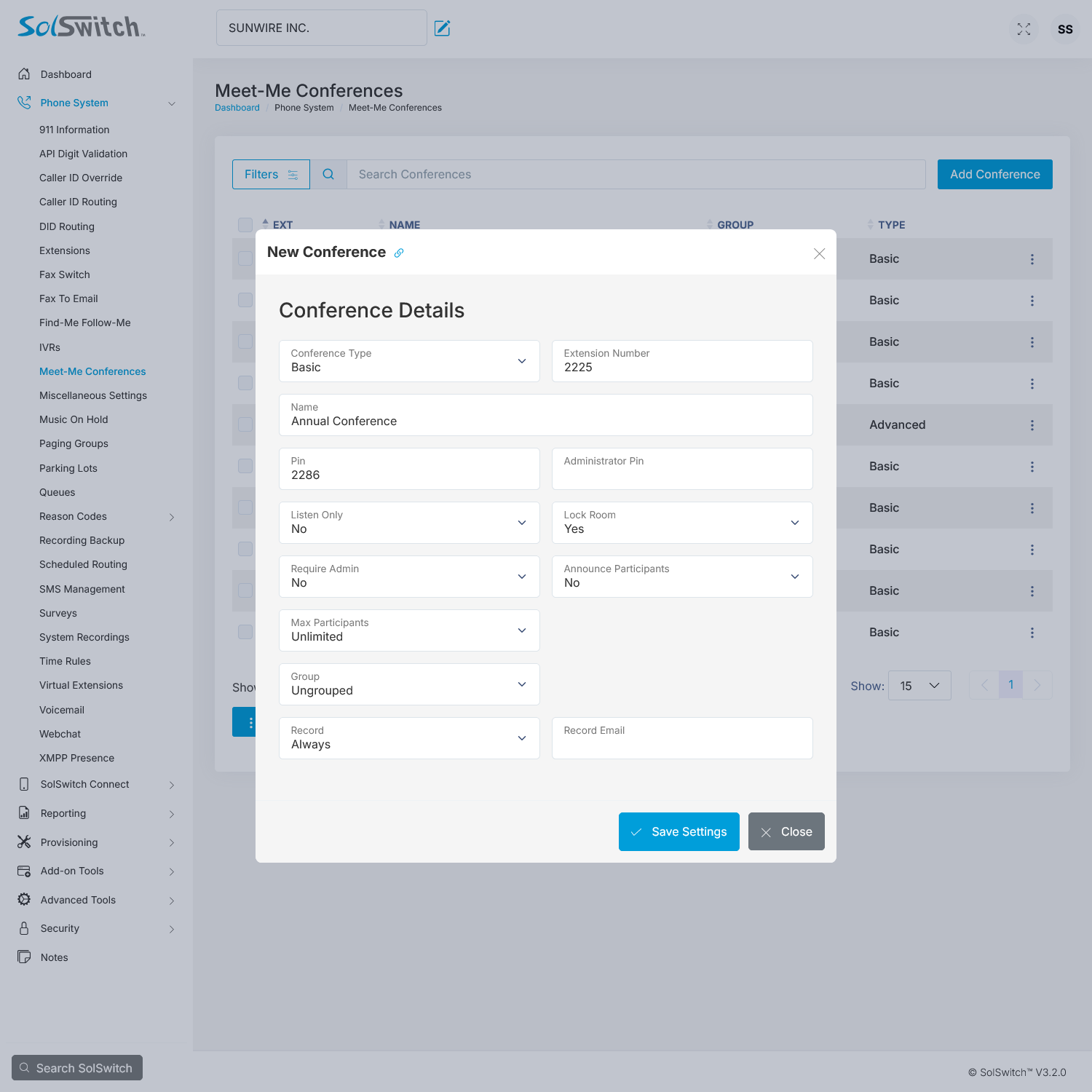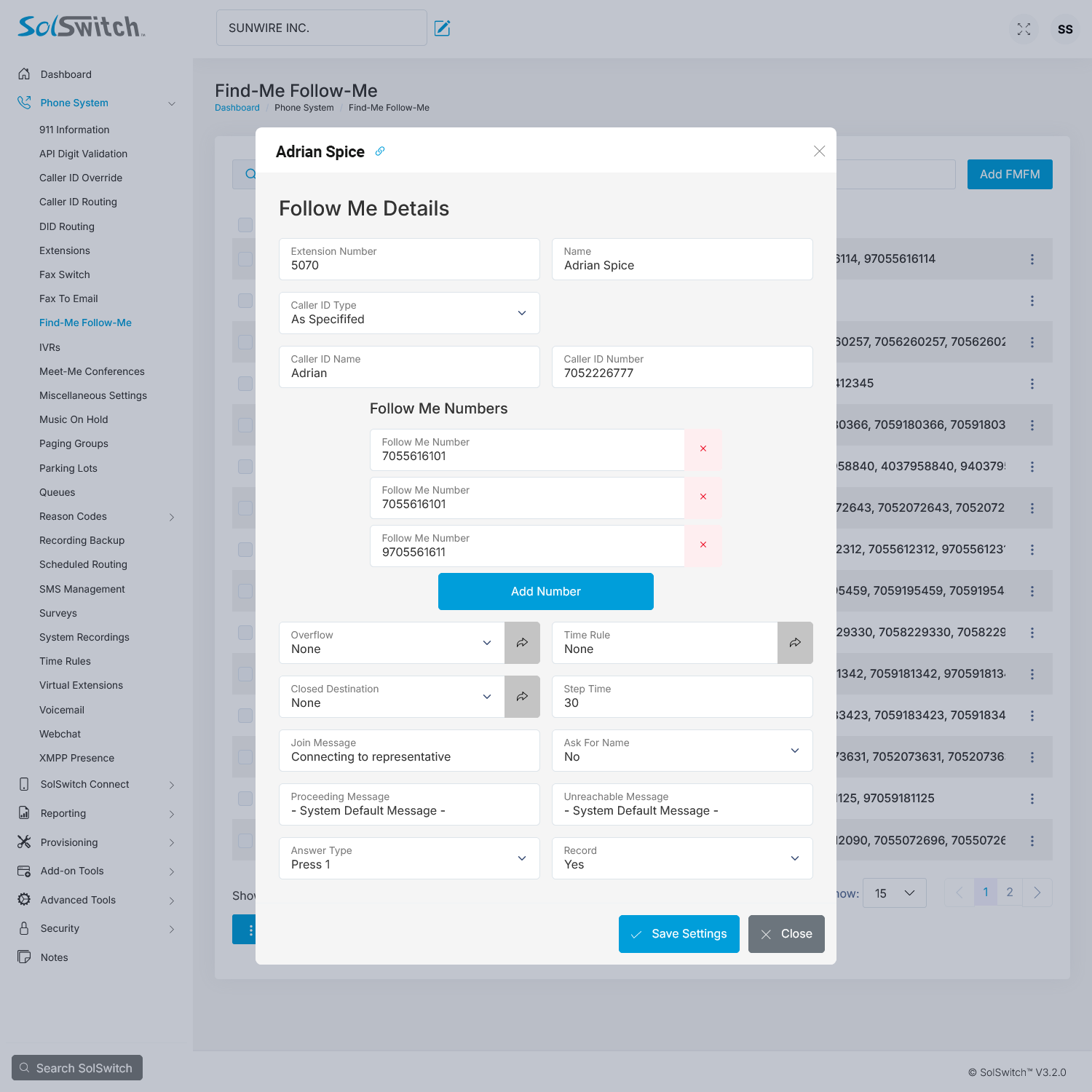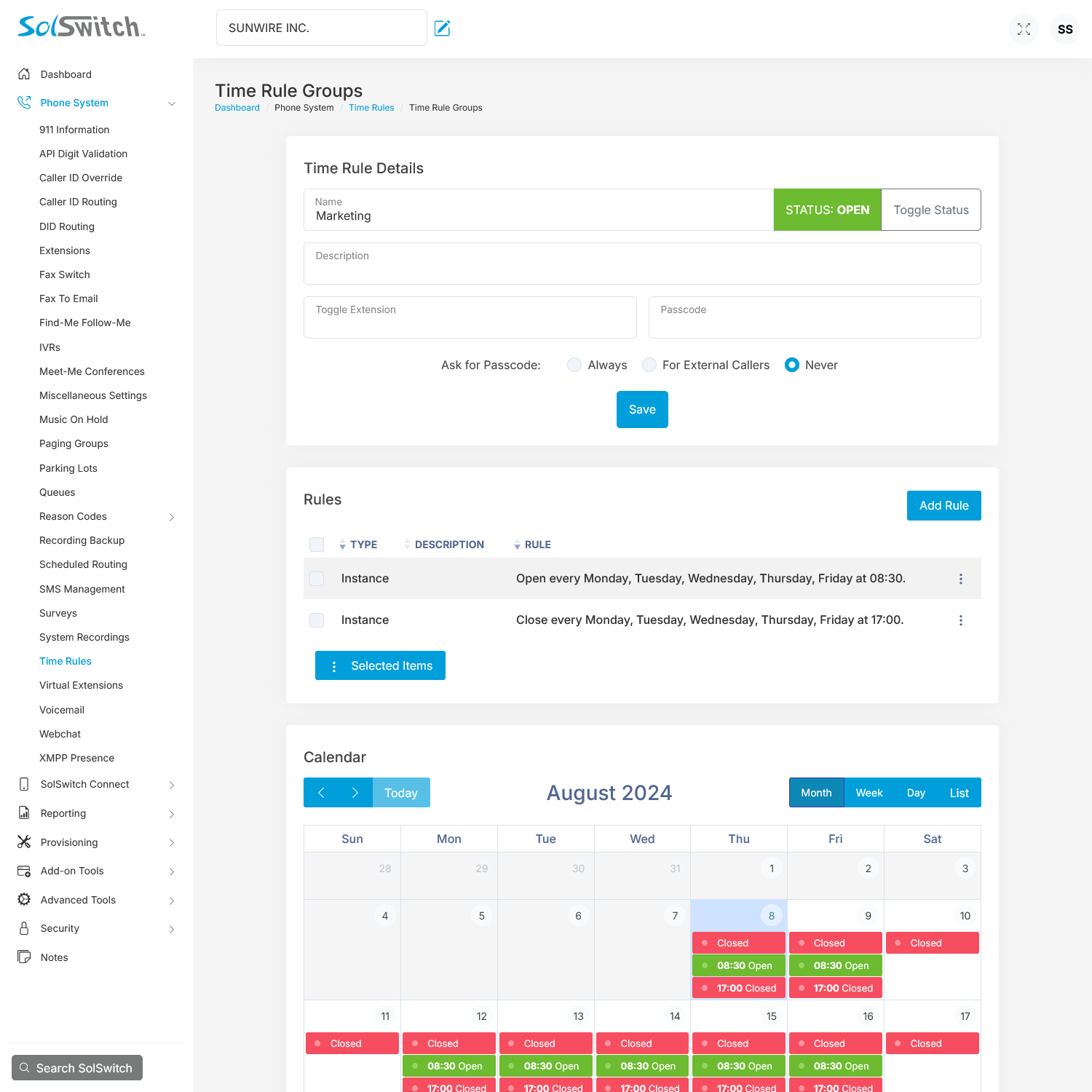ONE COMMUNICATION PLATFORM FOR ALL YOUR NEEDS
Take total control of your telecommunications with Sunwire's SolSwitch Communications Platform.
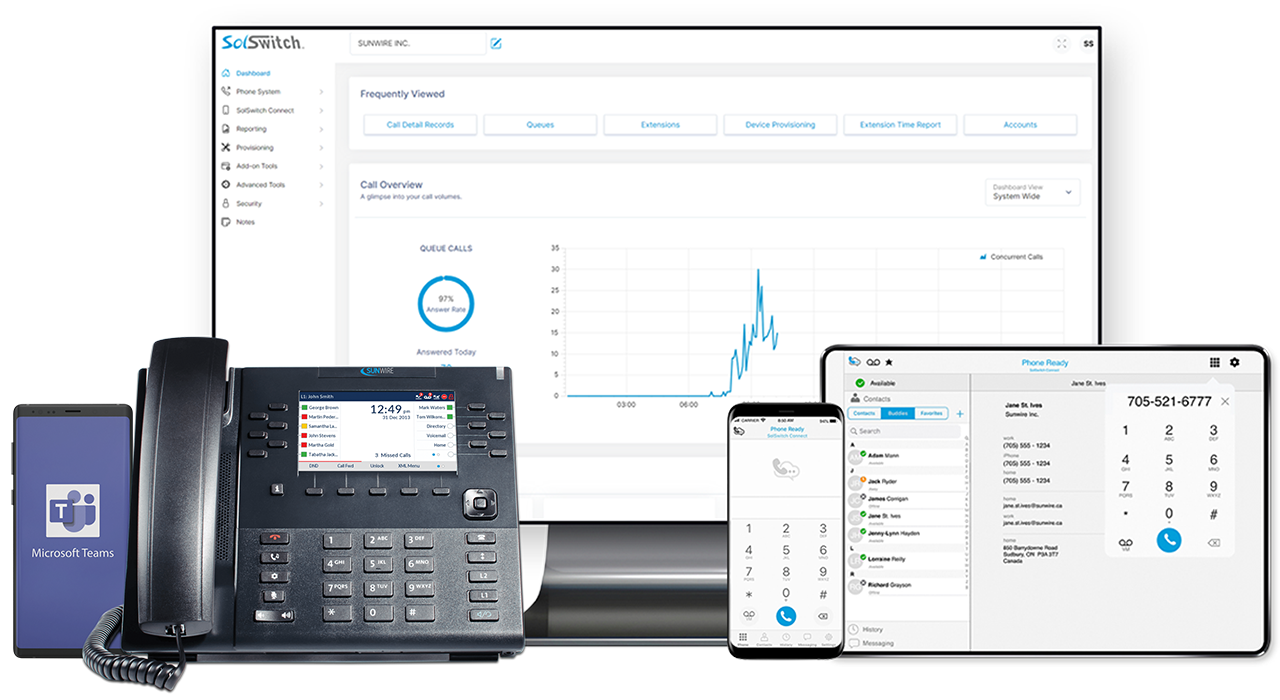
Single Number
Use 1 phone number for calls and texts.
Customizable
Configure every aspect of your system.
AI Automation
Stay ahead with the latest AI tools.
Scalable
Startup or enterprise - we grow with you.
Developer APIs
Customized integration with existing systems.
Reliable & Secure
Protected by Guardian with 99.999% uptime.
Cloud, On-Premise and Hybrid Solutions
A hosted PBX runs entirely in the cloud with minimal on-site infrastructure. On-premise systems are installed and managed locally for maximum control. Hybrid solutions combine both to balance flexibility, resiliency, and cost.
Cloud Hosted Services
On-Premise Solutions
SolSwitch Pricing
We offer flexible options for your organization.
SOLSWITCH PRO
/mo. per user
Unlimited Local Calling
(up to 2 concurrent calls per user*)
Includes DID (Phone Number)
Includes On-Going Support, Management & Maintenance
Includes 24/7 Emergency Support
Access to Administrator Web Portal
Access to All Reporting and Monitoring
Phone Rental Options (on 3-year terms)
SOLSWITCH PRO+
/mo. per user
Everything in SolSwitch PRO and:
Unlimited North America Calling2,3
(up to 2 concurrent calls per user*)
Unlimited Incoming Toll Free Calling
Unlimited Call Recording Storage
Unlimited Virtual Faxing Included
(Outbound Faxing and Fax-to-Email)
100 Minutes of Voicemail Transcription
100 Minutes of Urgent Call Transcription
500 Minutes of Non-Urgent Call Transcription
SOLSWITCH ENTERPRISE+
/mo. per user
Everything in SolSwitch PRO+ and:
Access to SolSwitch Connect or Microsoft Teams
Unlimited SMS/MMS Texting
Unlimited MCQ Messaging (SMS, Webchat, Meta)
Unlimited Minutes of Voicemail Transcription
Unlimited Text-to-Speech (Coming Soon)
250 Minutes of Urgent Call Transcription
1,250 Minutes of Non-Urgent Call Transcription
SolSwitch Plan Features and Pricing
We offer flexible options for your organization.
| All prices are in CAD = Included |
Pro
$14.95
/mo. per user
|
Pro+
$22.95
/mo. per user
|
Enterprise+
$29.95
/mo. per user
|
|---|---|---|---|
| Platform and User Interface Version 3.7.0 (Released: February 18 2025) | Includes SolSwitch version 3.0! Our fastest, latest and best software release. | ||
| Administrator Web Portal Access | |||
| Ticketing System Integration | |||
| 24/7 Emergency Support | |||
| CLOUD PHONE FEATURES | |||
| DIDs (Phone Numbers) Up to 1 DID per user. Porting fee not included.1 | |||
| Up to 2 Concurrent Calls per User Additional concurrent call capacity can be added.* | |||
| Unlimited Local Calling Includes incoming and outgoing calls | |||
| Unlimited North America Calling Per user. Anywhere in North America2,3 | Add $5/mo. | ||
| Incoming Toll Free Calling | $0.0174
per minute
|
||
| Outgoing North America Calling Anywhere in North America2,3 | $0.0174
per minute
|
||
| Call Recording Storage** | $0.05
per 1,000 minutes
|
||
| UNIFIED COMMUNICATIONS | |||
| Virtual Faxing Outbound Faxing and Fax-to-Email | $5.00/mo. | ||
| MCQ: Meta Messages and Web Chat7 All inbound and outbound messages. | $0.0035
per message
|
$0.0035
per message
|
|
| MCQ: SMS and MMS7 All inbound and outbound SMS. Only inbound MMS. | $0.011
per segment6
|
$0.011
per segment6
|
|
| MS Teams Direct Routing Access5 Monthly cost is per user. $500 one-time fee per domain. | $2.46/mo. | $2.46/mo. | |
| SolSwitch Connect (Softphone only)5 Mobile and desktop softphone. Monthly cost is per user. | $3.95/mo. | $3.95/mo. | |
| SolSwitch Connect (with IM and SMS)5 Mobile and desktop softphone. Monthly cost is per user. | $6.95/mo. | $6.95/mo. | |
| Unlimited SolSwitch Connect SMS7 | |||
| AI TOOLS | |||
| IVR Speech Recognition AI Speak to Auto-Attendants using voice commands. | |||
| Vocal Dial-by-Name AI Look up the Call Directory using voice commands. | |||
| Voicemail Transcription AI Voice recognition transcribed to email. | $0.032/min |
100 minutes
then $0.032/min.
|
Unlimited!
|
|
Text-to-Speech AI
(Coming Soon!)
Standard professional-generated voices.
|
$0.010
per 1,000 characters
|
$0.010
per 1,000 characters
|
Unlimited!
|
| Call Transcription AI - Non-Urgent A queued (up to 24 hrs) call transcription email of who said what. | $0.007/min |
500 minutes
then $0.007/min.
|
1,250 minutes
then $0.007/min.
|
| Call Transcription AI - Urgent A prioritized call transcription email of who said what. | $0.032/min |
100 minutes
then $0.032/min.
|
250 minutes
then $0.032/min.
|
| THIRD-PARTY INTEGRATIONS Below is a list of existing integrations. Additional fees may apply. | |||
| SolSwitch Connect | |||
| Microsoft Teams | |||
| Click-to-Dial | |||
| CallTheory WTCP | |||
| Northern911 Address Info | |||
| TaxiCaller | |||
| Oracle CX | |||
| CUSTOM INTEGRATIONS | |||
| "Low Code" Custom Scripting (Custom Scripting Document) | |||
| Custom SMS API Integration (SMS API Documents) | |||
| Custom SolSwitch API Integration (SS API Documents) | |||
| Need Custom Development? Integrate with your ERP, CRM or other platforms. | Let's talk, we can help! | ||
| ADD-ONS & EXTRAS | |||
| Phone Rental (Mitel 6900) On a 3-year contract. |
as low as
$4.28/mo.
|
as low as
$4.28/mo.
|
as low as
$4.28/mo.
|
| Additional Phone Numbers (DID) There is a one-time $10 porting fee to transfer DIDs | $1.25/mo. | $1.25/mo. | $1.25/mo. |
| Additional Toll-Free Numbers (TFN) | $2.00/mo. | $2.00/mo. | $2.00/mo. |
1 There is a one-time $10 porting fee to transfer DIDs.
2 Excludes Alaska, Hawaii, Northwest Territories, Yukon and Nunavut. See termination rates.
3 Must conform with reasonable use policy - see Terms and Conditions for details.
4 Minimum billing time is 30 seconds. After 30 seconds, billing time is in 6 second increments.
5 Enterprise+ plan includes access to either MS Teams OR SolSwitch Connect.
6 An SMS segment consists of a message up to 160 characters. Additional carrier fee may apply for outbound messages. See carrier fees in our SMS Rates.
7 Unlimited AI Tools and Messaging (MCQ, SMS, MMS, Webchat, Meta) must conform with reasonable use policy as specified in our Terms of Service.
* Additional concurrent phone call capacity may be added if there is a requirement for more than 2 per user (Local calling $19.95/month per channel or North America calling $22.95/month per channel. Contact Sales for more information.)
** Actual billing is based on storage space where approximately 1 minute of recording is considered 1 MB.
SS1000
Small and Medium Business

| Includes SolSwitch version 3.0! Our fastest, latest and best software release. |
| Ideal for up to 250 devices/users |
|
Concurrent Calls Included: 40
Can be upgraded to 1,000 concurrent calls! |
| CPU: 1 x Intel Xeon 3.3Ghz |
| Cores/CPU: 4 |
| Storage: 2 x 1TB NVMe SSD (RAID 1) |
| Memory: 16GB |
| Network: 2 x Gigabit Ethernet |
| Form Factor: 1U Rackmount |
| Dimensions (W x D x H): 427mm x 355mm x 43mm |
| Power: Single 260W Supply |
| Download Datasheet |
SS4000
Large Corporations and Multi-Site Enterprises

| Includes SolSwitch version 3.0! Our fastest, latest and best software release. |
| Ideal for up to 4,000 devices/users |
|
Concurrent Calls Included: 40
Can be upgraded to 4,000 concurrent calls! |
| CPU: 2 x Intel Xeon 2.4Ghz |
| Cores/CPU: 10 |
| Storage: 2 x 1TB NVMe SSD (RAID 1) + 4 x 4TB HDD (RAID 10) |
| Memory: 64GB |
| Network: 4 x Gigabit Ethernet |
| Form Factor: 1U Rackmount |
| Dimensions (W x D x H): 437mm x 754mm x 43mm |
| Power: Dual 750W Redundant Supplies |
| Download Datasheet |
ONE COMMUNICATIONS PLATFORM FOR ALL YOUR TELECOM NEEDS



Discover how the SolSwitch delivers seamless connectivity designed to streamline your business communications.
More Than a Phone System
The SolSwitch offers a suite of Unified Communication tools.


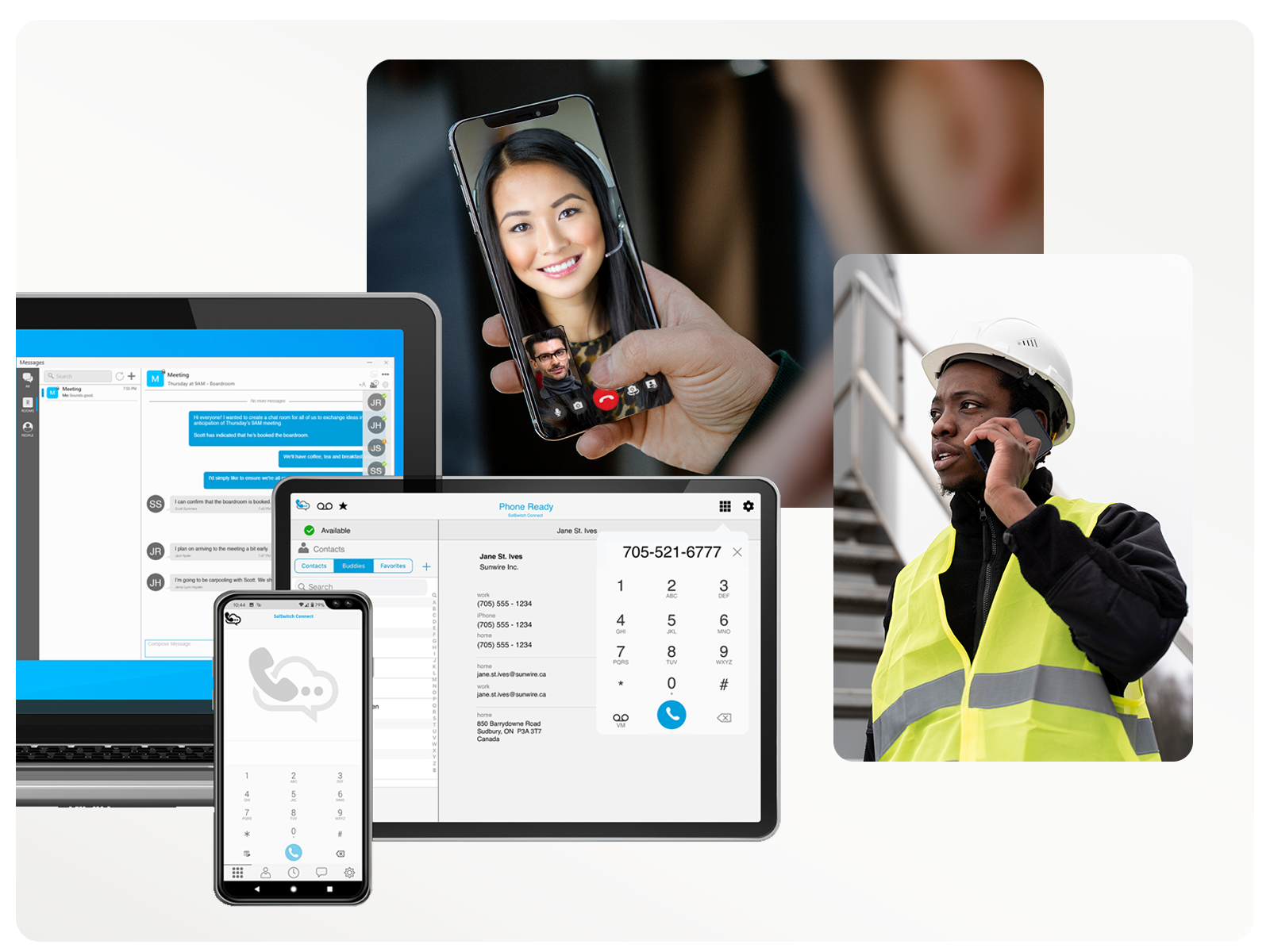

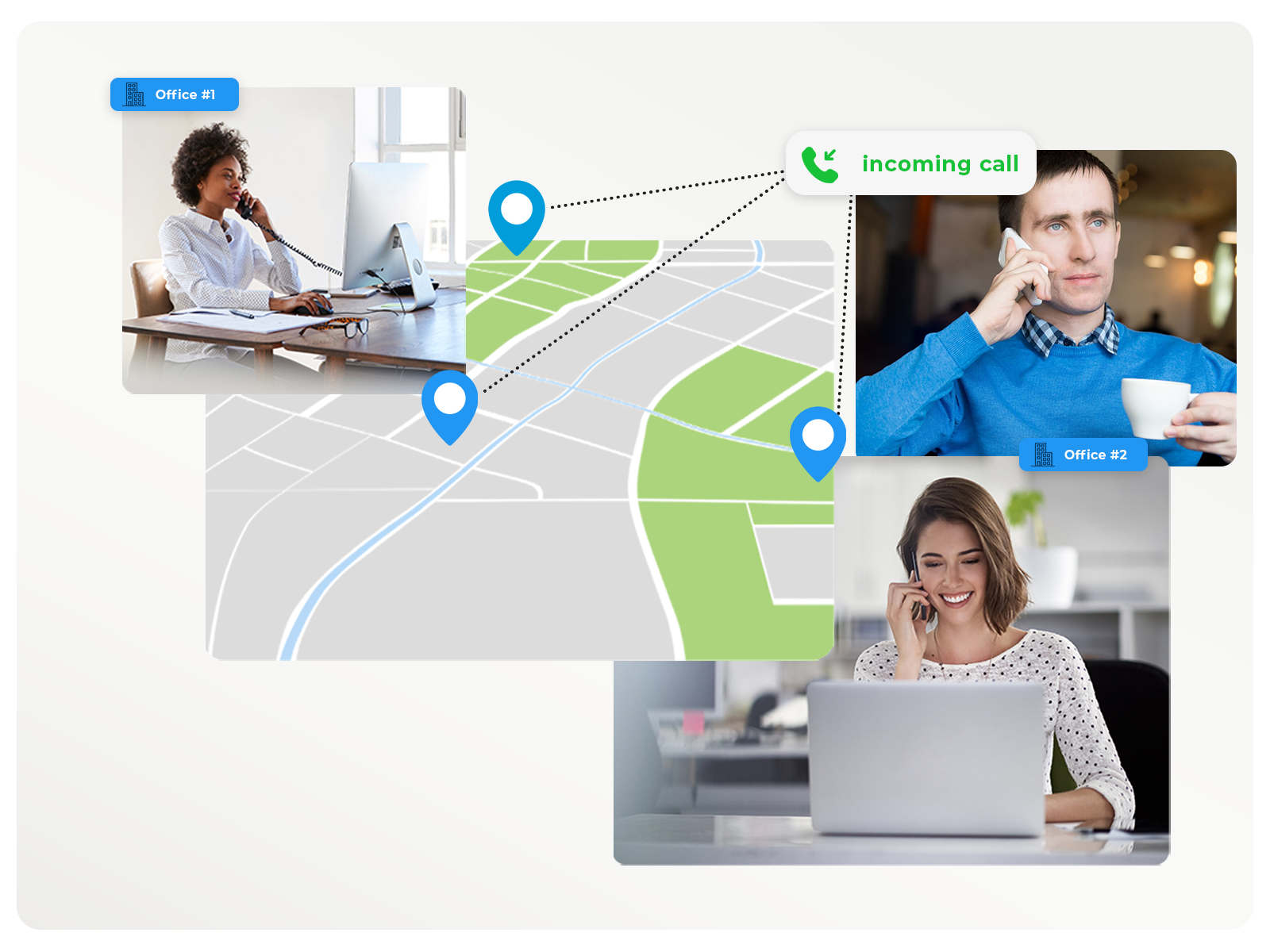
Features & Functionality
Take total control and customize your system to meet your needs.
Call Transcription
Remembering every detail from an important call isn't always easy. Note-taking can slow you down, and relying on memory alone leaves room for mistakes. Turn conversations into clear, searchable records that help your business stay organized, efficient, and confident.
- Popular in the following industries:
- Legal
- Insurance
- Retail
- Manufacturing
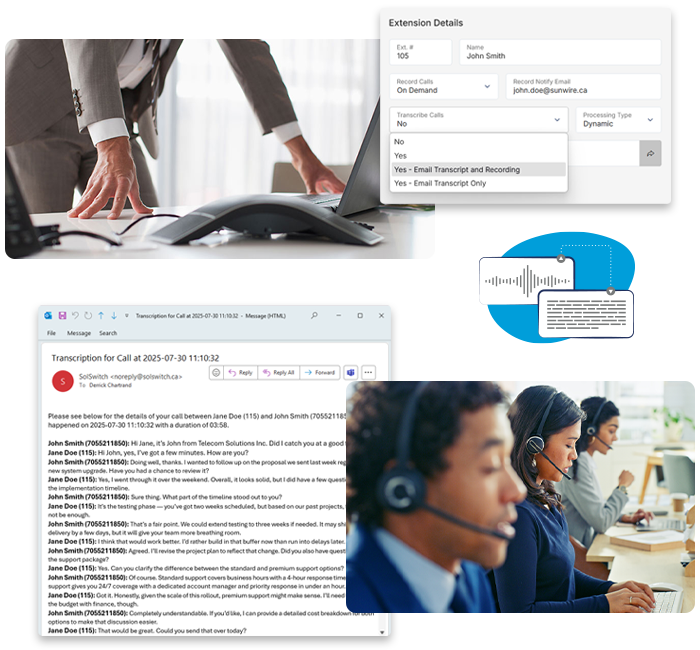
Skill-Based Queue Routing
Support for Skill-Based Routing allows for easier management of call queuing and call center environments that provide multiple services. The system automatically adds agents to the correct phone queues based on the individual agents' abilities. This ensures that callers are always reaching an agent with the proper skills to assist them.
- Popular in the following industries:
- Government
- Call Centres
- Customer Service

Multichannel Queuing (MCQ)
Manage different conversations with your clients using your website's Web Chat, SMS/MMS Texting, Facebook Messenger, Instagram Messenger and WhatsApp - all from a single SolSwitch dashboard.
- Popular in the following industries:
- Hospitality
- Insurance
- Transportation
- Customer Service
- Retail

Automated Queue Callbacks
Shrink wait times and eliminate no-shows by offering 'Queue Callbacks'. This feature allows a caller to retain their hold position in a phone queue and be called back by the system rather than wait on hold.
- Popular in the following industries:
- Healthcare
- Municipalities
- Insurance
- Call Centres

Voicemail-to-Email & Transcription
Voicemail messages can be delivered to one or multiple email addresses so that they can be listened through your inbox or mobile. There's no need to call into your voicemail system! Voicemails can also automatically be transcribed to text using our voicemail transcription feature.
- Popular in the following industries:
- Professional Services
- Transportation
- Service Providers

Find-Me Follow-Me
The SolSwitch has the ability to look for users by calling a succession of extensions or telephone numbers while keeping the incoming call on hold. You can have as many numbers as you wish. Perfect for emergency contacts or on-call work.
- Popular in the following industries:
- Emergency Services
- Trades
- Professional Services
- Industrial

Auto-Attendants (IVR) and Time Rules
Setup a basic or advanced automated attendant that allows callers to navigate the phone system using pre-recorded voice prompts. Route calls to staff, outside agents, mobile devices, external offices, voicemails, other companies or a combination of it all based on the day or time you specify. The possibilities are literally endless.
- Popular in all industries!

-
Administrator Web Portal
Easily customize and adjust your entire system on the fly with the click of the mouse.
-
API Integration Access
The SolSwitch allows for external applications to interact with the system.
-
Auto-Attendant (IVR)
An IVR allows callers to navigate the phone system using pre-recorded voice prompts and touch-tone or vocal responses.
-
Call Detail Records
Provides every call history, call path and other vital call information.
-
Call Forwarding
Forward unavailable calls and/or busy calls to specific locations or phone numbers.
-
Call Hold
Place a call on your phone's private hold.
-
Call Monitoring and Coaching
Supervisors can guide, listen or join-in on calls for training and quality control.
-
Call Parking
Park the call and pick it up from any other phone on the system.
-
Call Recording
Record a phone conversation and have an audio file sent to your inbox for future review.
-
Call Transcription
Have calls automatically converted into an easy-to-read transcript - sent to your inbox.
-
Call Transfer (Blind)
Transfer any call currently in progress to any extension or outside number.
-
Call Transfer (Attended)
Just like a blind transfer but with the ability to forwarn the recipient of a transfer.
-
Call Waiting
The ability to take an additional incoming call when already on one call.
-
Caller ID Routing
Route calls to specific destinations based on the incoming Caller ID information.
-
CDR Report Builder
Build and save custom Call Detail Record reports using specified filters and parameters.
-
Current Call Report
Displays all active calls currently taking place with relevant call detail information.
-
Custom Solutions
We tie into existing software so you can make the most of your phone solution.
-
Device Provisioning
Bind your device to a specific server, feature profile and directory profile.
-
DID Routing
Route incoming calls for all of your numbers to any destination on the system.
-
Directory Profiles
Directories include a corporate directory and a local directory.
-
E911 Caller ID
The option to display a different caller ID number when 911 is dialed.
-
Extensions (Unlimited)
Extensions are assigned to agents of the system and can be routed to multiple endpoints.
-
Extension Time Report
A detailed report of inbound and outbound call details per extension(s) and/or queue(s) within specific dates.
-
Fax-to-Email
Route incoming faxes directly to specific email addresses in the form of a PDF.
-
Feature Profiles
Custom phone profiles that show the number of lines, line labels, directory listings, soft keys and more.
-
Find-Me Follow-Me
The ability to look for a user by calling a succession of extensions while keeping the incoming call on hold.
-
High-definition (HD) Voice
Hear life-like voice clarity and high-fidelity sound for more productive conversations over the phone.
-
Inbound Call Block
Block unwanted incoming calls based on the caller ID information.
-
Intercom
Bi-directional hands-free extension-to-extension communication at the touch of a button.
-
Live Agent Stats Report
A live dashboard presenting a breakdown of all agents and queues along with countless related live stats.
-
Live Queue Stats Report
Get live details for all queues including total calls, callbacks, available agents, answered calls, and more.
-
Live Real-time Presence
See the status of your colleagues at a glance and know if they are on a call, busy or available for a call.
-
Meet-Me Conference Bridge
Conference calls that support system announcements, moderators and participants, listen-only, private rooms and much more.
-
Multi-site Connectivity
Manage branch offices however you like while retaining one system and internal calling using extension-to-extension.
-
Music on Hold
Play pre-programmed royalty-free music, upload a playlist or enter a stream for your callers to hear while they are on hold.
-
Outbound PDF Faxes
Eliminate the need for a fax machine - upload and queue a DPF attachment to be sent to a fax number or numbers of your choice.
-
Outbound Routing
Route calls based on the number or prefix dialed. Each route can be configured with a number of secondary routes as backups.
-
Paging Groups
Easily broadcast a message to any number of extensions at one time.
-
Portal Permissions
Each portal user type can be given unique permissions set to either allow or deny access to specific portal pages.
-
Portal Users
Create unique portal users to give employees access to the administrative portal, each with their own user type.
-
Portal User Types
Create specific types of users in order to designate different permissions within the administrative web portal.
-
Post-Call Surveys
Have callers provide feedback on their experience after calls are completed.
-
Privacy Options
Configured on each individual extension, those with privacy enabled will be excluded from call recordings and call monitoring.
-
Queues (Unlimited)
Queues are used as a way of handling incoming calls by following infinite rulesets specified by the system's administrator.
-
Queue Agent Busy Report
When 'busy codes' are configured, this report will present which agents and which queues used which 'busy codes'.
-
Queue Call Reason Report
When 'reason codes' are configured, this report will present which agents and which queues used which 'reason codes'.
-
Queue Call Breakdown Report
A report filtered by queue that displays a variety of daily statistics including: calls queued, calls handled, wait times and more.
-
Queue Callback System
Allow callers to hold their spot in a queue and be automatically called back when the position is reached rather than wait on hold.
-
Queue Graphs
This feature generates a graph which represents queue activity between selected date and times.
-
Real-Time Log
View real-time debugging logs regarding the VoIP activity or provisioning activity on the system.
-
Reason Codes – Busy Reason
Great for agent monitoring, Busy Reason Codes require agents to use a pre-determined 'busy code' when setting their status to busy.
-
Reason Codes – Call Reason
Excellent for call tracking purposes, Call Reason Codes require agents to enter the a 'reason code' after each call has ended.
-
Record on Demand
Any extension can record a call manually at the push of a button. Even when 'Record' is pressed mid-call, the entire call gets recorded.
-
Reporting and Live Stats
Track every leg of every call, live queues and evaluate important call data insights.
-
Ring Groups
A simplified version of a Call Queue, Ring Gruops allow you to have a single extension ring multiple devices.
-
Roaming Extensions
Also known as hot-desking, you can log in and out of any phone set on the system. Great for shared desks or multiple workstations.
-
Scheduled Routing
Schedule call routing behavior for specific date ranges and time frames. Perfect for after-hours or on-call schedules.
-
SIP Ping Monitor Report
This feature generates a graph which represents SIP account activity between selected date and times.
-
Skill-Based Call Routing
Route calls to specific people based on the skillset they posess and criteria you set.
-
SolCast: Broadcast System
An automated system capable of calling, texting or emailing a set of recipients.
-
Speed Dialing
Set custom speed dial lists and assign them to individual extensions.
-
Surveys
Surveys allow callers to provide feedback on their experience once a call has finished.
-
System Status Report
Get details regarding your system's database, server status, total processed calls and system uptime.
-
Three-Way Calling
Conference a call with two other callers in order to have a 3-way phone discussion.
-
Time Rules
Program your system to route incoming calls appropriately, any time, day or night, weekend or holiday.
-
Toll-Free and Local Numbers
Port over or obtain new toll-free numbers and local numbers for different areas.
-
Trunk Management
Configure, add, modify and remove trunks. A trunk provides connectivity to and from a provider or a client.
-
Trunk Usage Report
Trunk usage allows clients to view a list of their trunk names, usage levels and graphical data for analysis.
-
User Extension Management
The Administrative Web Portal has the ability to give each user access to certain features exclusive to their extension.
-
Virtual Extensions
Assign external telephone numbers (e.g.: cell phone, land line) as a local internal extension.
-
Virtual Faxing
Eliminate the need for a fax machine; route faxes to email addresses as a PDF.
-
Voicemail (Unlimited)
Every SolSwitch is pre-packaged with our feature rich voicemail system, accessible from individual phone sets or remote devices.
-
Voicemail-to-Email
Voicemail messages can be delivered by email to one or multiple addresses so that they can be listened to from your inbox or mobile.
-
Voicemail Transcription
Voicemails delivered via email can include a voice recognized transcription of the message.
-
Voicemail Usage Report
A report that displays all of the voicemails on the system along with their associated extension and mailbox size.
We make it easy to adjust your system.
Administrator Web Portal
100s of Customizable Features
Our latest software release, SolSwitch version 3.0, allows users to instantly control and edit their communication system's features and functionality using a web portal.
- Create unlimited Portal Users with specific permissions.
- Add, edit, remove features and settings in real-time.
- Create unlimited extensions, queues, auto-attendants and time rules.
- Manage System Recordings, Music-on-Hold, SolCast auto-dialer.
- Customize a range of call centre features for maximum functionality.
- Get detailed historical data and live reporting to track performance.
- Configure API settings and external integrations.
- Monitor the health of your system to ensure peak performance.
Why should you have to wait days or weeks and involve several departments to make basic changes. Take control of your telecommunications - wherever work takes you.
Integrate with Microsoft Teams
Make the most of your Teams experience; combine it with the SolSwitch.
Transform Microsoft Teams into a Phone System via Direct Routing
Start Calling
Place and receive phone calls directly from the Microsoft Teams interface. All external (inbound/outbound) calls will be routed accordingly by Sunwire's SolSwitch.
One Number for All Your Needs
Maintain your extensions - there is no need for each user to have their own phone number. You can make and receive calls from the organization's main telephone number(s) using the SolSwitch's advanced phone features.
Advanced Features and Sunwire Support
Use the SolSwitch's auto-attendant, queues, time rules, voicemail-to-email and more. For ongoing support, you can always count on Sunwire's team to assist whenever required.

Frequently Asked Questions
The SolSwitch is an all-in-one Unified Communications platform built by Sunwire that brings business calling, messaging, queuing, collaboration, and contact management together into a single solution. It goes beyond traditional phone systems by adding SMS/MMS, web chat, auto-attendants, callback features, integrations like Microsoft Teams and developer APIs, all managed through an easy-to-use admin portal.
SolSwitch replaces legacy PBX systems and basic business phone lines with a cloud-based, software-defined solution that:
- Eliminates the need for costly on-site hardware
- Adds advanced features like AI voicemail transcription, multichannel communications, and remote team connectivity
- Scales with your business without major infrastructure changes
- Integrates with tools like Microsoft Teams or CRM systems (via API)
This results in lower costs, better functionality, and easier administration.
A cloud phone system (Hosted PBX) operates over the internet instead of traditional local phone lines. All the call-routing, voicemail, auto-attendants, and system configuration are hosted on secure remote servers — meaning your business doesn’t need expensive on-site equipment. Hosted systems like SolSwitch are flexible, scalable, and easier to maintain.
Sunwire can provide:
- Local numbers for anywhere in North America
- Toll-free numbers
- Short codes for SMS messaging
You can also port (transfer) existing numbers from your previous provider into SolSwitch to keep your familiar numbers.
Yes - because SolSwitch is internet-based, your team can make and receive calls, respond to messages, or manage the system from the office, home, on the road, or anywhere with a reliable internet connection. There’s also a SolSwitch Connect softphone app available for desktop and mobile (iOS/Android) so phones behave like office extensions even when remote.
You can use:
- Dedicated VoIP desk phones
- Softphones on your computer or mobile device (via SolSwitch Connect)
- Microsoft Teams (via direct routing)
Many existing VoIP-compatible phones can be provisioned with your system if supported.
SolSwitch offers a comprehensive set of customizable communications features, including but not limited to:
Voice & Calling
- Auto-attendants and time-of-day routing
- Call queues and skill-based routing
- Find-Me/Follow-Me calls to backup contacts
- Call recording, transcription, monitoring, and reporting
- Voicemail-to-email and transcription
Messaging & Collaboration
- SMS/MMS messaging on business numbers
- Web chat and social messaging queuing (Facebook, Instagram, WhatsApp)
- Desktop & mobile chat/instant messaging
Administration & Integrations
- Admin web portal for system management
- API integration with CRM or business tools
- Microsoft Teams phone integration
- Detailed analytics, live stats and call logs
This flexibility makes SolSwitch powerful for customer service, sales, operations, or internal communications.
While basic VoIP primarily provides voice calling over the internet, SolSwitch is a full Unified Communications platform. It combines voice, messaging (SMS, MMS, web & social chat), collaboration tools, queuing, advanced auto-attendants, analytics, and API integrations - all under one system that scales with your business.
Sunwire prioritizes reliability and security: the platform operates with SOC-2 compliance and enterprise-grade uptime/availability practices. Standard security features include encrypted transport, admin access control, and ongoing monitoring to keep your communications safe.
SolSwitch customers receive ongoing support from Sunwire’s team - including deployment assistance, troubleshooting, training materials, and emergency support. There are also user guides, admin guides, and training resources available on the Sunwire Support site.
Yes - SolSwitch offers developer APIs and integrations so you can connect telephony features directly to your CRM, helpdesk, or other business platforms, enabling custom workflows and deeper automation.
SolSwitch supports emergency calling, but because VoIP systems use internet connections, registered physical address information is usually required to ensure correct location routing. Make sure your SolSwitch emergency address is up-to-date in the admin portal.
Yes. You can continue your existing phone and services during the transition to SolSwitch. Once everything is configured and tested, you can port numbers and fully cut over at your pace.
Contact Sunwire Now!
Visit Us
850 Barrydowne Road
Sudbury, ON
P3A 3T7