RESIDENTIAL SUPPORT
Get answers to your questions.
Quick Resources » TP-Link Archer A6
The instructions below apply to TP-Link Archer A6 router. In order to change your Wi-Fi network name (SSID) and/or password, simply follow the steps below.
-
Using a device that is connected to Wi-Fi or connected directly to your router, open your browser and type in the following address:
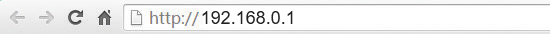
-
When prompted, enter admin for the password. Click the 'Log In' button.
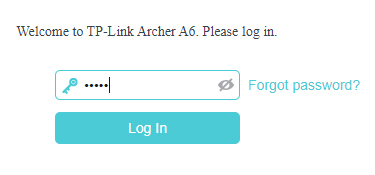
-
Upon logging in, click the Wireless button from the menu on the left.
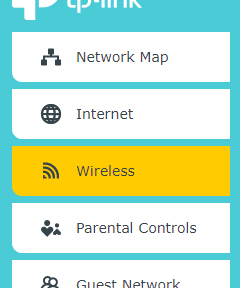
-
On this screen, you can set your network name (SSID) and password for the 2.4 GHz and 5GHz wireless frequencies.
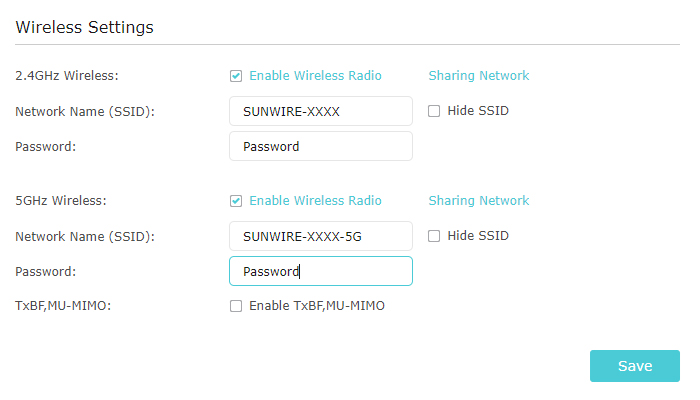
* The primary differences between the 2.4 GHz and 5GHz wireless frequencies are range and bandwidth. 5GHz provides faster data rates at a shorter distance. 2.4GHz offers coverage for farther distances, but may perform at slower speeds. -
Click the 'Save' button. To ensure the changes are applied, wait for the page to reload.
