RESIDENTIAL SUPPORT
Get answers to your questions.
Quick Resources » Motorola SBG6580
The instructions below apply to Motorola SBG6580 modems. In order to change your Wi-Fi network name (SSID) and/or password, simply follow the steps below.
-
Using a device that is connected to Wi-Fi or connected directly to your modem, open your browser and type in the following address:
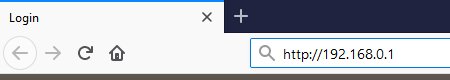
-
When prompted, enter admin as the username and motorola for the password field. Click the 'Login' button.
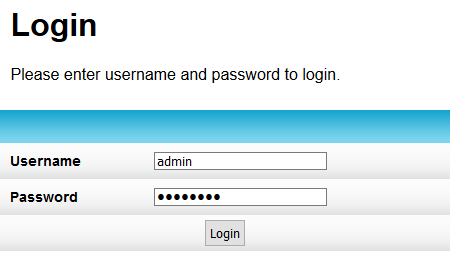
-
Upon logging in, you will be redirected to the device's landing page. Click the 'Manage Wi-Fi Network' button.
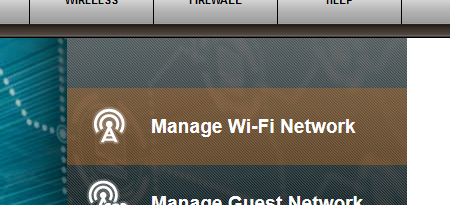
-
You will then be redirected to the 'Wireless - Primary Network Settings' page. Use the 'Network Name (SSID)' field to adjust your network name and the 'Passphrase' field to adjust your Wi-Fi password. Do not change any other settings.
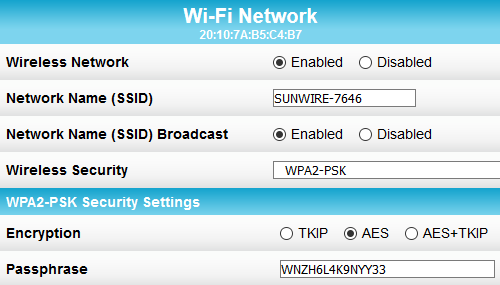
-
Scroll down and click the 'Apply' button. The following message will be displayed while the changes take effect:
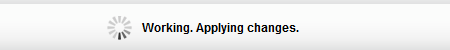
-
To ensure the changes are applied, wait for the above message to disappear.
